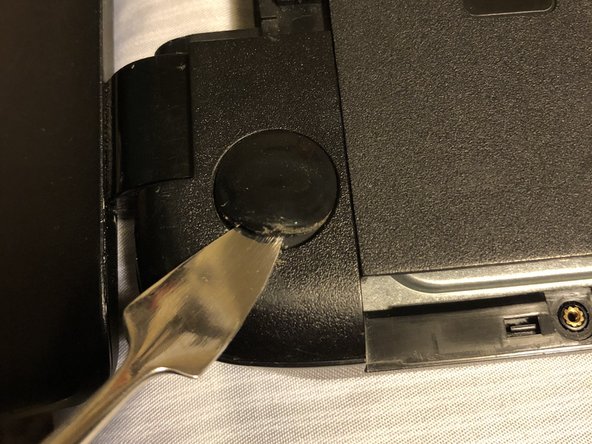Giriş
If the computer will not boot upon start-up but shows BIOS dialog, the component in suspect is the hard drive. In this case, the hard drive is faulty or broken and needs replacement.
Neye ihtiyacın var
-
-
Eject the battery from the computer by sliding the two clips on the bottom of the computer toward the center of the computer.
-
Slide the battery out as shown in the picture.
-
-
-
Using a Phillips #1 screwdriver, remove the small screw next to the disc engraving shown in the picture.
-
-
-
Locate the two corner grips on the hinge side of the computer.
-
Using a metal spudger, remove the two corner grips to reveal the screws.
-
-
To reassemble your device, follow these instructions in reverse order.
İptal et: Bu kılavuzu tamamlamadım.
2 farklı kişi bu kılavuzu tamamladı.