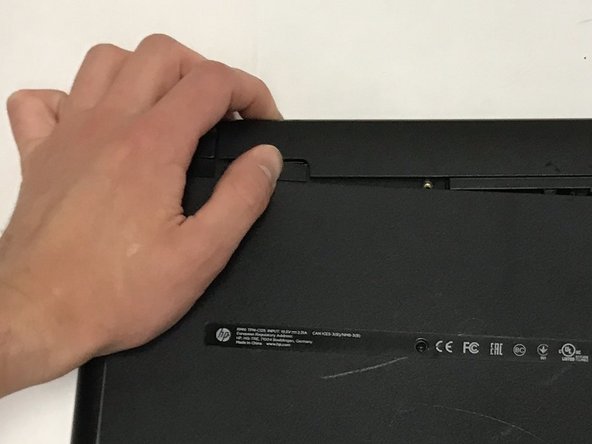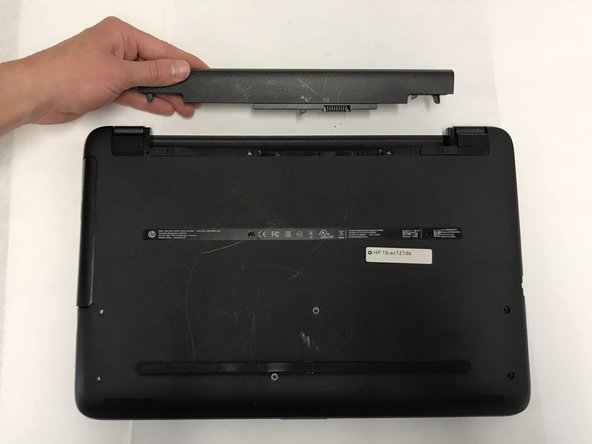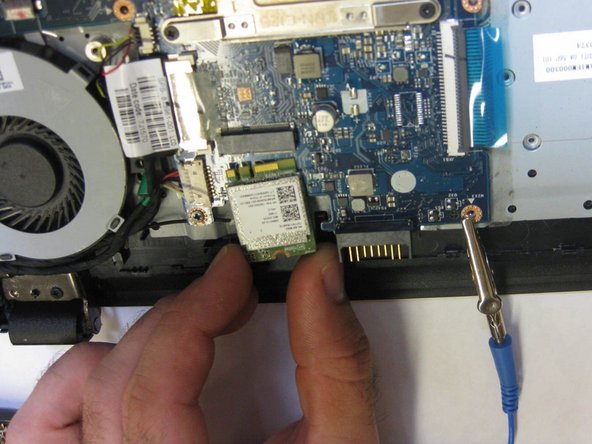Bu sürüm, hatalı düzenlemeler içerebilir. En son doğrulanmış bellek kopyası dönün.
Neye ihtiyacın var
-
Bu adım çevrilmemiş. Çevrilmesine yardım edin
-
Remove all external devices from the computer.
-
Remove the charging cord from the computer.
-
-
Bu adım çevrilmemiş. Çevrilmesine yardım edin
-
To remove the battery, slide the left slider on the back to the unlocked position.
-
-
-
Bu adım çevrilmemiş. Çevrilmesine yardım edin
-
Push the right slider inwards.
-
Remove the battery out by pulling straight out and to the right.
-
-
Bu adım çevrilmemiş. Çevrilmesine yardım edin
-
Place the laptop with the back panel facing up and the battery compartment facing away from you.
-
Using a spudger, carefully remove the rubber feet on both sides of the battery compartment.
-
-
Bu adım çevrilmemiş. Çevrilmesine yardım edin
-
Using a Phillips #000 screwdriver, remover the ten 7mm screws on the back panel.
-
Using the same screwdriver, remove the two 5mm Phillips #000 screws on both sides of the battery compartment.
-
-
Bu adım çevrilmemiş. Çevrilmesine yardım edin
-
With the same orientation as the previous step, locate the bottom left corner.
-
Using a plastic opening tool, carefully pry off and remove the back panel.
-
-
Bu adım çevrilmemiş. Çevrilmesine yardım edin
-
With the back panel removed, orient the laptop with the fan located in the bottom left corner.
-
Locate the Wifi card.
-
Using a Phillips #000 screwdriver, remove the 2mm screw securing the Wifi card in place.
-
Carefully remove the Wifi card.
-