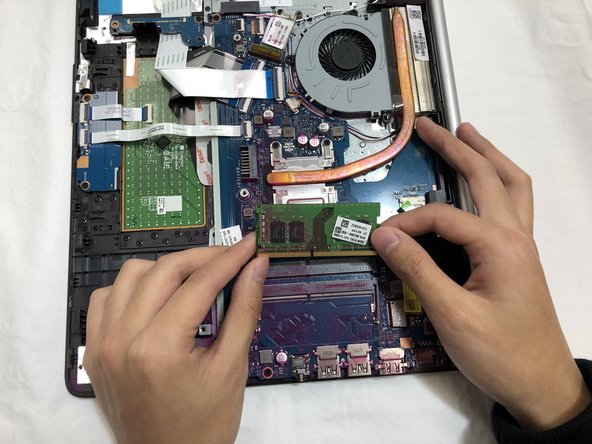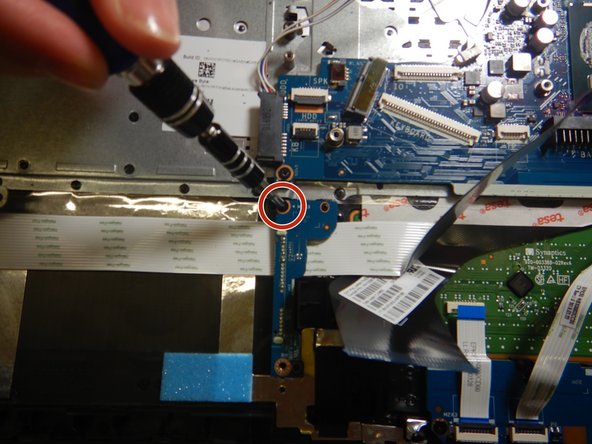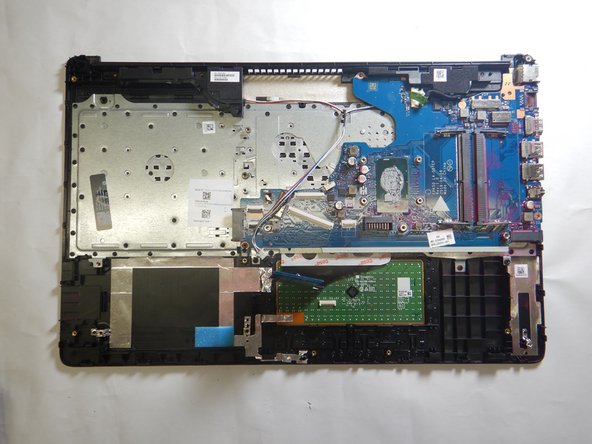Giriş
If your HP 15-da0012x motherboard does not display anything, or an error code appears, this is the guide to replace it. A motherboard is the centerpiece of a PC, connecting every part to each other in a uniform way. A faulty motherboard can result in failure to start or pass the first stages of startup or cause an issue with other PC parts not working. A new motherboard will help in solving multiple issues, however this process can be challenging for beginners and some experience may be required.
Prior to beginning the guide, be sure to disconnect your computer from the charging cable, power off your device and remove your battery.
Neye ihtiyacın var
-
-
Turn your laptop over so that the Laptop Identification Tag on the underside of the laptop faces the ceiling.
-
-
-
Flip the computer over and open the screen.
-
Start from a corner and run the plastic opening tools along the edge of the back cover.
-
After the cover has been completely loosened around the entire perimeter, close the screen and flip the computer over.
-
Gently pry back the cover starting from the middle, bottom edge.
-
-
-
-
Spread the retention clips on either side of the RAM module outward until you hear a click sound.
-
-
-
Using the Phillips #1 screwdriver, remove the single 3.0 mm screw holding the SSD module in place.
-
-
-
Using the Phillips #1 Screwdriver, remove the single 3.0 mm screw holding the wifi card and gently pull the wifi card away.
-
To reassemble your device, follow these instructions in reverse order.
To reassemble your device, follow these instructions in reverse order.
İptal et: Bu kılavuzu tamamlamadım.
2 farklı kişi bu kılavuzu tamamladı.