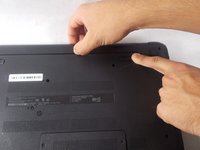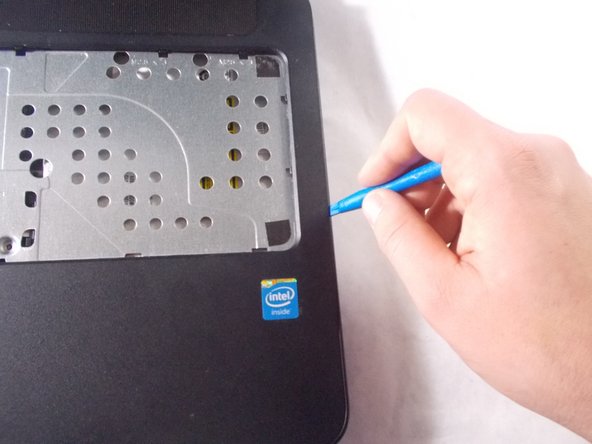Giriş
In the case that your CD reader is not processing the information embedded on the discs, follow this repair guide on replacing your CD reader.
Neye ihtiyacın var
-
-
Turn power off using the power button located in the top left corner of the keyboard. Press and hold the power button for 3 seconds until it turns off.
-
-
-
-
Remove the thirteen 7 mm PH1 Phillips head screws from the bottom of the laptop.
-
-
-
Remove metal bar on top of the CD drive. Do this by removing 3 mm PH1 Phillips head screw that is just below the bottom right corner of CD drive.
-
To reassemble your device, follow these instructions in reverse order.
To reassemble your device, follow these instructions in reverse order.