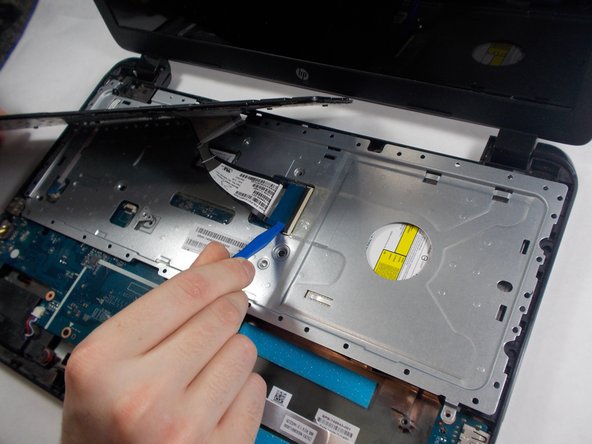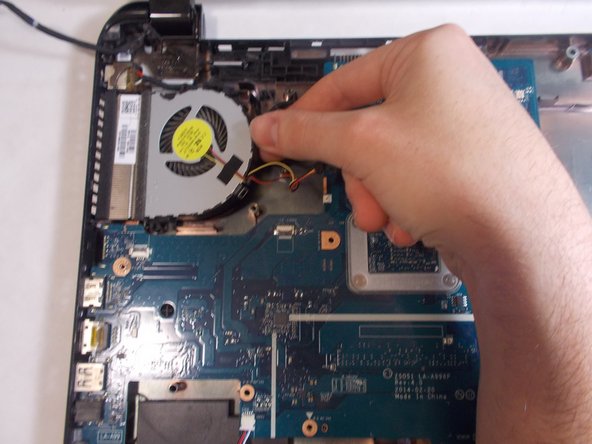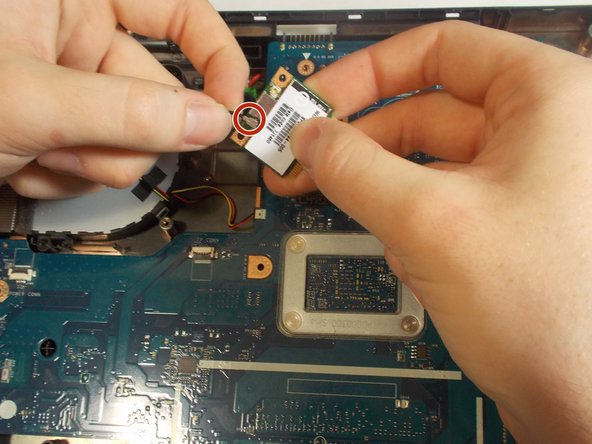Giriş
A motherboard can fail for a variety of reasons but this guide assumes that you have diagnosed a system failure and have acquired a new motherboard to use as a replacement. Understanding how a motherboard works is different from knowing how to replace one and only a limited knowledge of computer components is required to complete this process. Follow this guide if you need to replace the motherboard of your HP 15-g071nr.
Neye ihtiyacın var
-
-
Using your Phillips #0 screwdriver, remove all of the screws on the back case.
-
-
-
-
Use one of the plastic opening tools or spudger to lift the keyboard from its housing.
-
Slowly lift the keyboard at angle toward the left.
-
Just above the blue plastic connection to the motherboard is a clamp . Use your finger to lift this bar and release the cable.
-
To reassemble your device, follow these instructions in reverse order.
To reassemble your device, follow these instructions in reverse order.