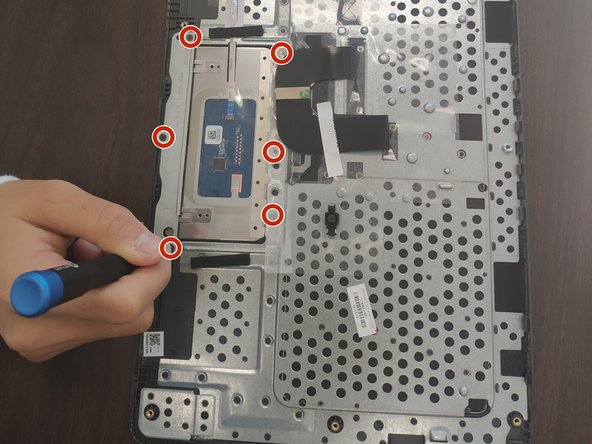Giriş
There is currently no repair documentation for the HP Chromebook 14 G5 on iFixit—but since the HP Chromebook 14 G5 has such a large number of users, there is a considerable amount of repair information elsewhere on the internet, e.g. videos on Youtube. However, those repair videos can either be ambiguous or be hard to follow. We feel that we can provide a central repair hub for the HP Chromebook 14 G5 on iFixit and provide repair guides that will be written and easy for the average consumer to use.
If your HP Chromebook14 G5’s touchpad isn't responding, you most likely have a dead touchpad, which requires replacement.
The touchpad gives you the ability to turn almost any material or surface into a sensor and comes pre-programmed and ready to use.
Small parts can cause danger. If the battery is swollen, be sure to take appropriate precautions as soon as possible.
Make sure to power down your device before you begin.
Neye ihtiyacın var
-
-
Remove nine 2.5mm screws embedded in the back cover using the Phillips #0 screwdriver.
-
-
We omitted some photos of reassembling the device. For this part, follow these instructions in reverse order.
We omitted some photos of reassembling the device. For this part, follow these instructions in reverse order.