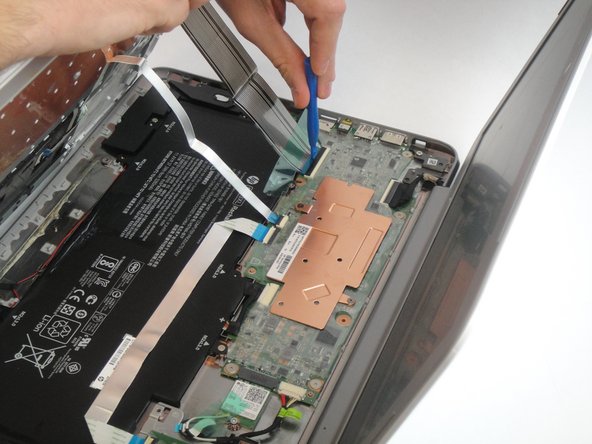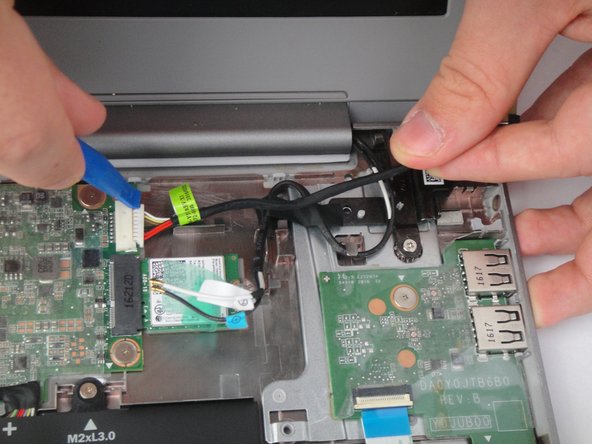Giriş
In this guide we will be going through the process of removing a broken charging port from an HP Chromebook 14-ak013dx to replace it.
Neye ihtiyacın var
-
-
Position the laptop so that the bottom is facing towards you and the fold facing away.
-
Using a plastic opening tool or another prying device, remove the five rubber stoppers on the upper side of the laptop to reveal screws.
-
Using a Phillips-head screwdriver or another capable tool, unscrew the thirteen 5.0 mm Phillips #1 screws on the base of the laptop.
-
-
To reassemble your device, follow these instructions in reverse order.
To reassemble your device, follow these instructions in reverse order.
İptal et: Bu kılavuzu tamamlamadım.
5 farklı kişi bu kılavuzu tamamladı.
2 Yorum
Where can you find a replacement charger port? My model is HP chromebook 11 g5ee
Worked! THANK YOU!