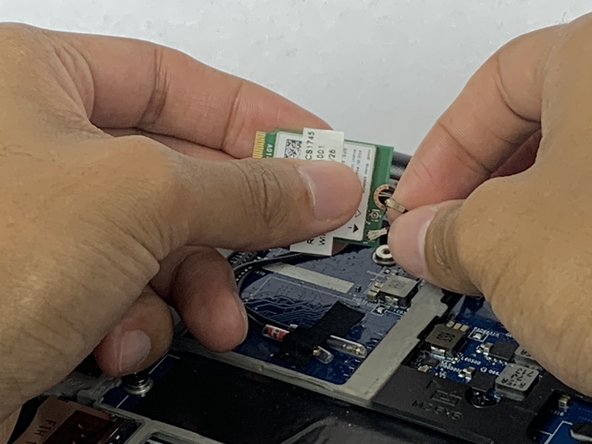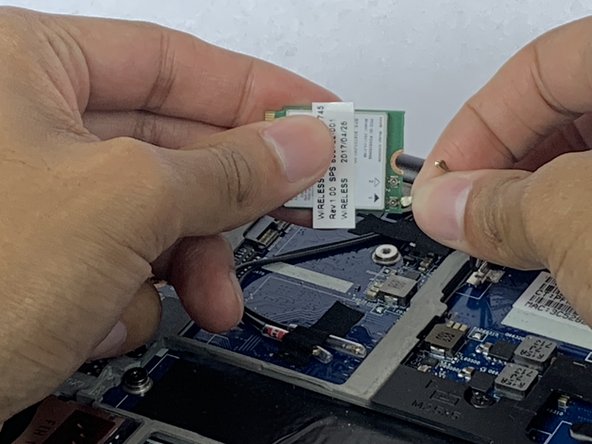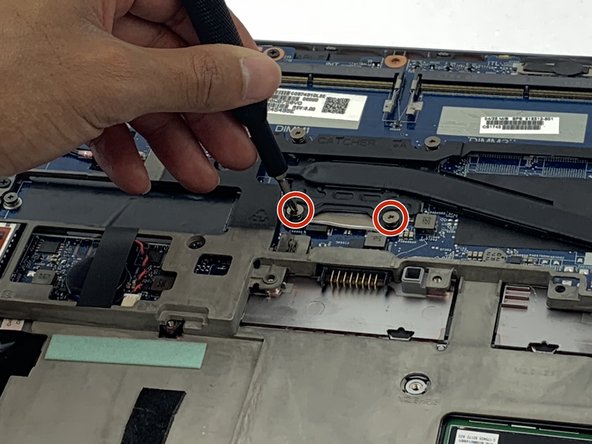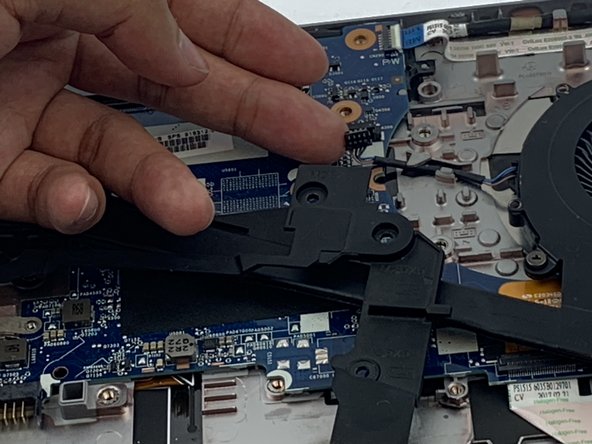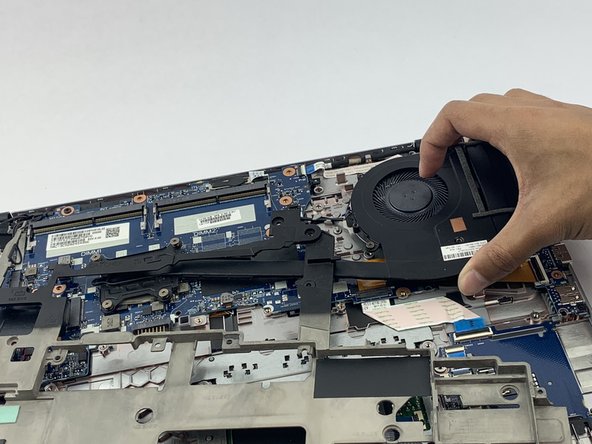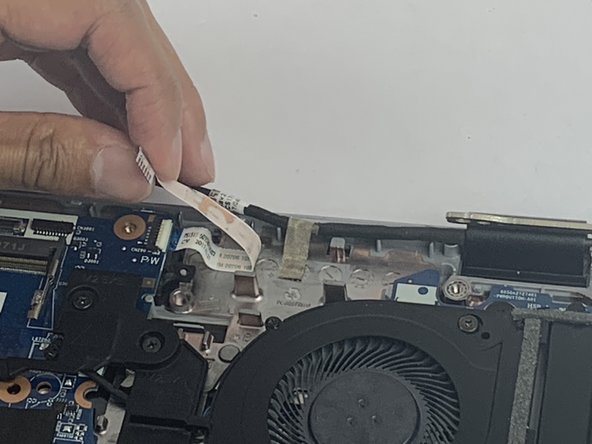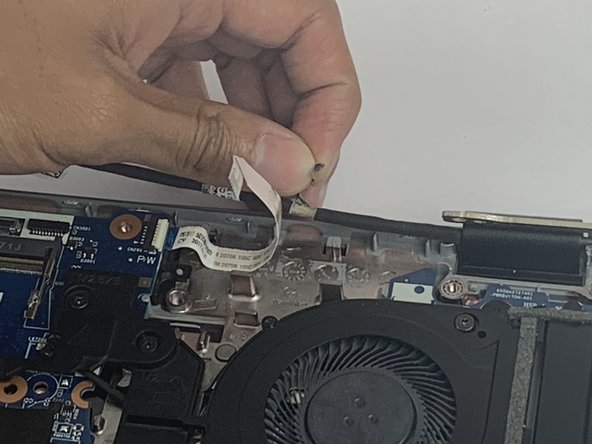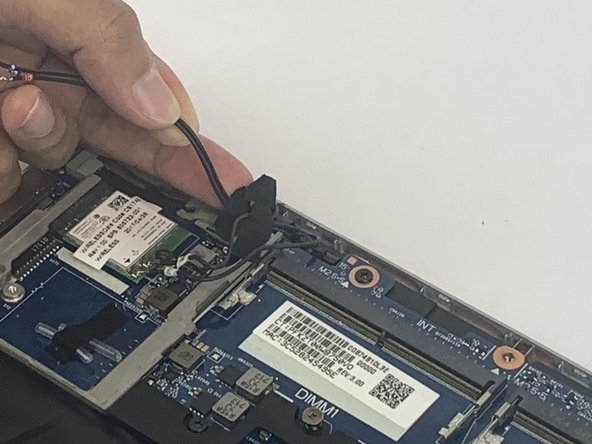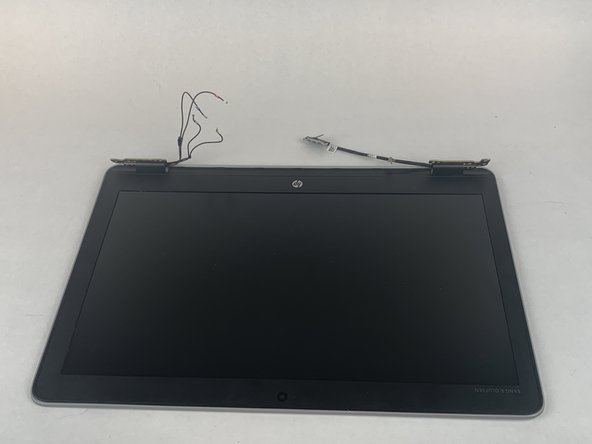Giriş
If your HP EliteBook 850 G3 display assembly is malfunctioning use this guide to replace it. The display screen on your computer is the panel that is inside the device, which displays the image. If you are experiencing a blank screen on a powered computer or a gray flickering screen, be sure to first rule out troubleshooting options. Then Use this display assembly guide to repair a broken screen display. Before beginning, make sure to power off your laptop completely and disconnect from any external power source. Before using this guide, feel free to check out the troubleshooting page to see if any issues can be resolved without a replacement.
Neye ihtiyacın var
-
-
Use the Phillips #0 screwdriver to remove the two battery screws.
-
-
-
Lift and pull the flap located at the top of the battery to remove it.
-
-
-
-
Use the Phillips #0 screwdriver to remove the 7.7mm screw and six 5.8 mm screws from the corners inside the laptop.
-
To reassemble your device, follow these instructions in reverse order.
To reassemble your device, follow these instructions in reverse order.
İptal et: Bu kılavuzu tamamlamadım.
Bir başkası bu kılavuzu tamamladı.
3 Yorum
looks like there are duplicate steps for cover removal.
do tou have tuchscreen assenbly for same nmodel ??
do upu have couch scfeen assembly for this model ; hp elitebook 450g3