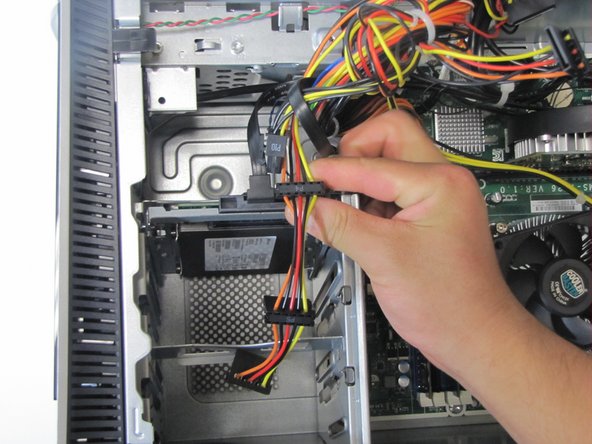Giriş
Whatever the reason is that you want to replace your hard drive, this guide will show you how to do just that! Whether it is broken or you want to upgrade your hard drive this guide will show you what to do.
Neye ihtiyacın var
-
-
Before beginning, it is good to wear an anti-static wrist band to prevent electrical components from getting harmed.
-
Attach the anti-static wristband to your wrist, and clip the other end to an exposed piece of metal anywhere on the case.
-
-
To reassemble your device, follow these instructions in reverse order.
To reassemble your device, follow these instructions in reverse order.
İptal et: Bu kılavuzu tamamlamadım.
4 farklı kişi bu kılavuzu tamamladı.