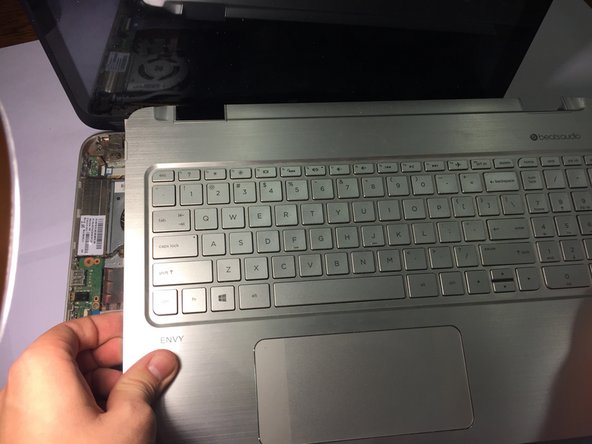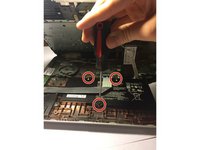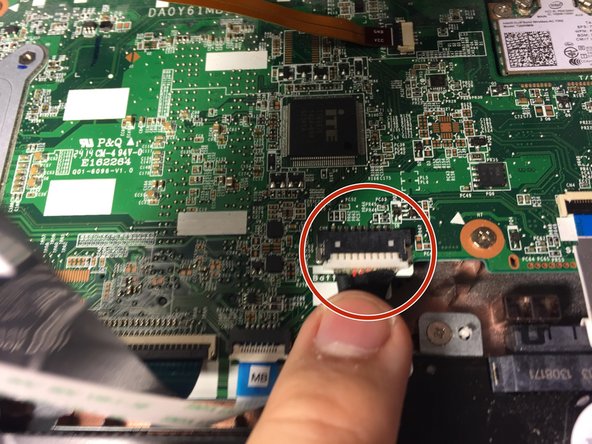Giriş
Has your battery seemingly died far earlier than expected in your HP Envy 15 x360 laptop? This guide will show you how to fix a common cause of a dead battery.
Neye ihtiyacın var
-
-
Plug in your computer to charge and take a look at the light coming from near the charging port.
-
-
-
-
Once the battery is safely removed, plug the charging cord into the charging port on the side and plug the other end into the wall.
-
If the light is on after plugging it in, you have just confirmed that something is wrong with the battery, which means you're on the right track!
-
Unplug the charging cable.
-
To reassemble your device, follow these instructions in reverse order.
To reassemble your device, follow these instructions in reverse order.
İptal et: Bu kılavuzu tamamlamadım.
20 farklı kişi bu kılavuzu tamamladı.
9Kılavuz Yorumları
can you tell me the name of the battery ?
Worked like a gem. Now my battery is even charging. There must be a loose connection between the battery and mother board. Double thumbs up to you!
This worked like a charm for me. Thank you for posting!! followed directions exactly, so easy to follow. The only trouble I had was getting the keyboard detached. It was really stuck on there, but I eventually got it. Battery is charging as we speak.