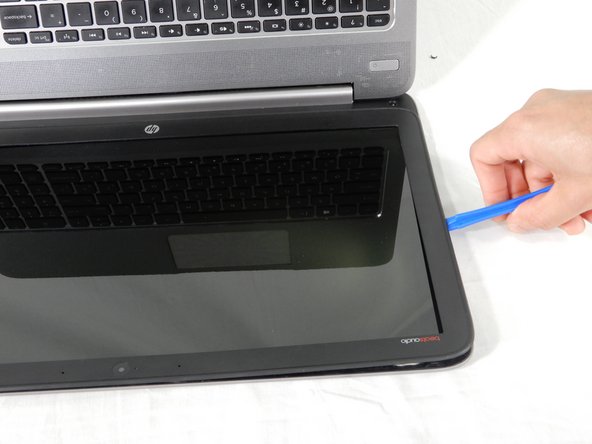Giriş
If your computer turns on but nothing is displayed on the LCD, it might be time to replace it. This guide will walk you through each step.
Neye ihtiyacın var
-
-
-
Remove the stickers from the bottom left and right corner of the device with a plastic opening tool.
-
To reassemble your device, follow these instructions in reverse order.
To reassemble your device, follow these instructions in reverse order.
İptal et: Bu kılavuzu tamamlamadım.
2 farklı kişi bu kılavuzu tamamladı.