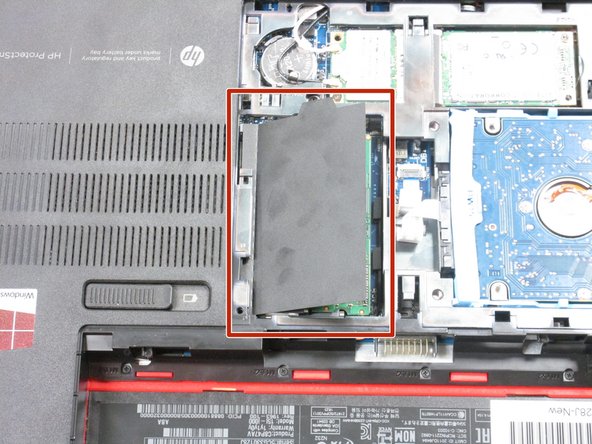Giriş
Replacing the RAM module might be necessary if you have random crashes and blue screens of death. Be sure to test them before you condemn them to the trash.
Neye ihtiyacın var
-
-
Remove the single screw holding the accessory plate. This is a PH0 2.0x2.5 screw.
-
-
Sonuç
To reassemble your device, follow these instructions in reverse order.
İptal et: Bu kılavuzu tamamlamadım.
3 farklı kişi bu kılavuzu tamamladı.