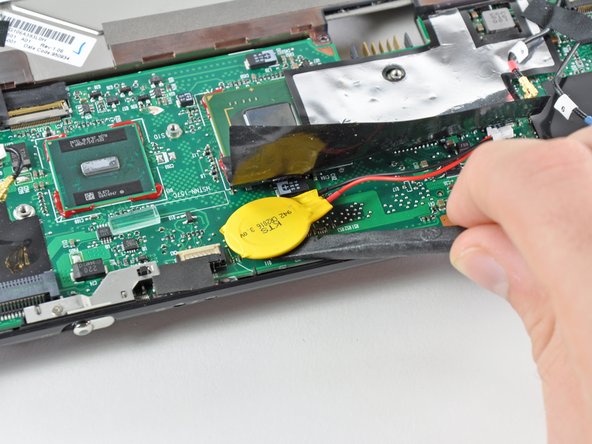Giriş
This guide is used as a prereq to other guides. (3rd for motherboard)
Neye ihtiyacın var
Neredeyse bitti!
To reassemble your device, follow these instructions in reverse order.
Sonuç
To reassemble your device, follow these instructions in reverse order.