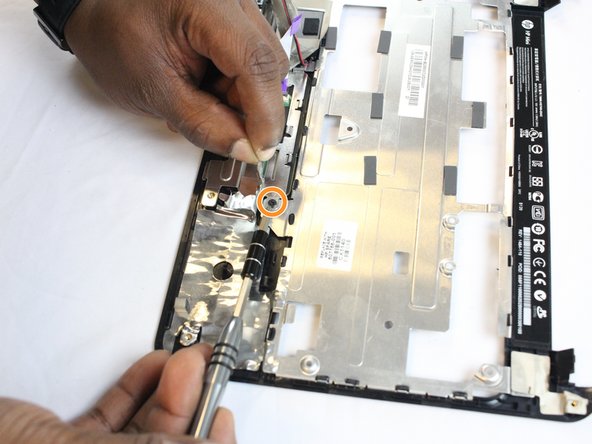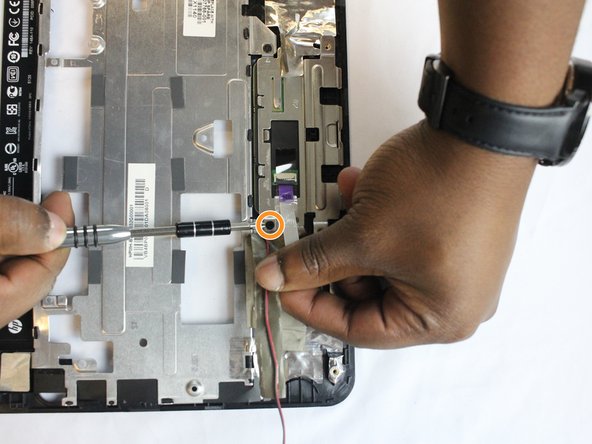Giriş
This guide provides direction for learning how to best replace the touchpad for the HP Mini 110-3131dx. In order to do this project, you will need iFixit Opening Tool, a Phillips #1 Screwdriver, and a Phillips #0 Screwdriver. Before you start, be sure to power off your HP Mini 110-3131dx. Best of luck!
Neye ihtiyacın var
-
-
Power off the laptop before trying to remove the battery.
-
Turn the laptop upside down, and locate the sliding tabs on the battery.
-
Slide both tabs in an inward direction, then slide the battery away from the laptop.
-
-
-
Remove the three black screws marked by the keyboard symbol using a Phillips #1 screwdriver.
-
-
-
-
Remove the six black screws around the perimeter of the laptop using a Phillips #1 screwdriver.
-
Flip the laptop over and remove the six black screws.
-
-
-
Turn the keyboard so that the touchpad is close to you.
-
Detach the ribbon cable from the connector on the touchpad circuit board using your fingernail or an opening tool.
-
Remove the four 2.9 mm screws from the bracket using a Phillips #0 screwdriver.
-
Remove the touchpad from the top of the keyboard bezel on the touch-sensitive side.
-
To reassemble your device, follow these instructions in reverse order.
To reassemble your device, follow these instructions in reverse order.
İptal et: Bu kılavuzu tamamlamadım.
Bir başkası bu kılavuzu tamamladı.