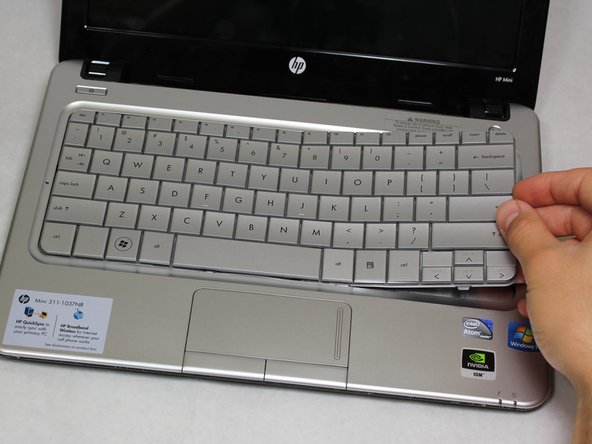Giriş
If you have experienced a malfunction with your keys or overall keyboard, you should change the entire keyboard on your HP Mini 311.
Neye ihtiyacın var
-
-
Lay the laptop on a flat surface, bottom side up and slide the two battery release latches toward the outside of the case.
-
-
-
With the device still in a bottom side up position, proceed to unscrew the two 4.8mm Phillips 00 screws from the memory shield.
-
-
-
-
Unscrew the four Phillip 00 5.6 mm screws located around the wireless card and RAM.
-
To reassemble your device, follow these instructions in reverse order.
İptal et: Bu kılavuzu tamamlamadım.
4 farklı kişi bu kılavuzu tamamladı.