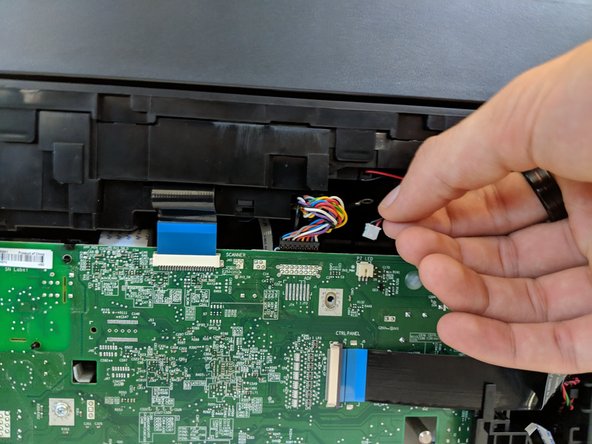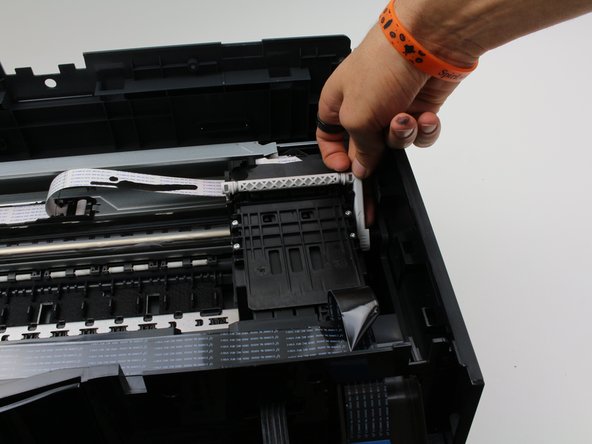Giriş
The printhead holds the ink cartridges and is responsible for the motions that actually print documents onto paper. If you receive error messages stating that the printhead is missing or failed, use this guide to replace it. You will need a T9 Torx screwdriver for all of the screws in this guide.
Neye ihtiyacın var
-
-
Remove the two 11.6 mm T9 screws from the right side of the back of the printer.
-
-
-
-
Locate the printhead on the right side of the printer.
-
Pull the white tab on the right side of the printhead up, by pushing on the side of the printer a little bit.
-
Remove the printhead by lifting it out of the housing.
-
To reassemble your device, follow these instructions in reverse order.
To reassemble your device, follow these instructions in reverse order.
İptal et: Bu kılavuzu tamamlamadım.
6 farklı kişi bu kılavuzu tamamladı.
5 Yorum
This printhead is normally user replaceable.
No screwdrivers are required.
This video is for an 8600, but the process is the same.
I used these instructions to repair the guide ribbon for the print head. It had come off after a sheet of high tack labels got jammed in the printer. Just saved myself from having to buy a new printer! Thanks!!!
BWAARONJ, I did exactly what you suggested in my 8625 three times! Now my printer is in pieces and parts, and I cannot get the printhead to release from the right side of the housing. I was very meticulous in making an effort to correct this problem, but, alas, it appears I will have to get a new printer!