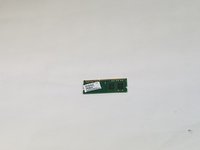Giriş
This is a guide to help you replace the Memory (RAM) of your device. In doing this it should help to make your device run faster or stop your device from crashing unpredictably. Be sure the device is turned off and disconnected from all power sources.
Neye ihtiyacın var
-
-
Use the nylon spudger to remove the rubber pads near the hinge of the screen, then remove the screws under the pads.
-
Use the Phillips #0 to remove four 9mm screws.
-
Use the Phillips #0 to remove seven 6mm screws.
-
-
-
-
Using your fingernails, pull the tabs on either side of the RAM to release the module from its secured spot.
-
To reassemble your device, follow these instructions in reverse order.
To reassemble your device, follow these instructions in reverse order.
İptal et: Bu kılavuzu tamamlamadım.
Bir başkası bu kılavuzu tamamladı.