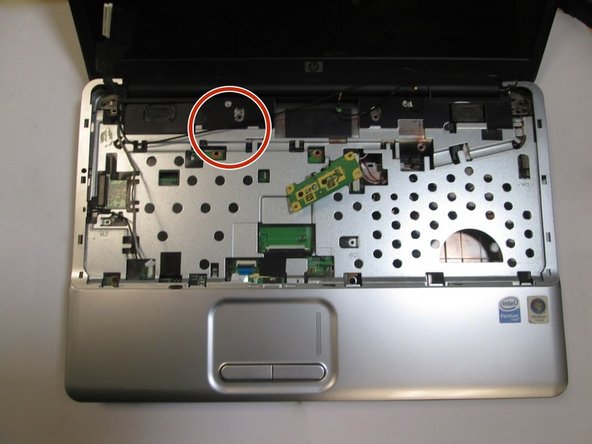Giriş
If your screen is cracked, malfunctioning, or not showing anything when the computer's power is on, you may have to replace your screen. This will help you replace the screen and resolve your problem.
Neye ihtiyacın var
-
-
Slide the lock to remove the battery
-
After removing the battery, you can find 8 screws where battery were placed. Unscrew those 8 screws.
-
-
-
After the screws from battery house are removed, open the laptop to remove the keyboard frame.
-
Approach the frame on the side by using the prying tool. Carefully remove the clip. Watch out not to break the clip.
-
Then use the prying tool to carefully remove the frame from the top. Be careful not to break the clip.
-
Then, press the button located top of the touch pad to completely remove the frame from the bottom of the frame.
-
-
-
Unplug two wires by gently pulling it out.
-
Then remove two wires from the clip that was holding the wire in place.
-
-
To reassemble your device, follow these instructions in reverse order.
To reassemble your device, follow these instructions in reverse order.
İptal et: Bu kılavuzu tamamlamadım.
Bir başkası bu kılavuzu tamamladı.