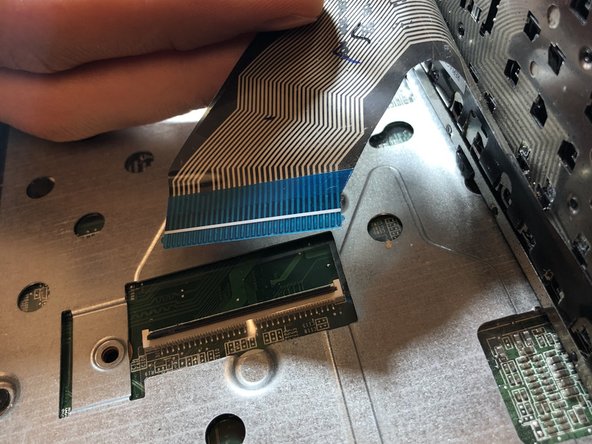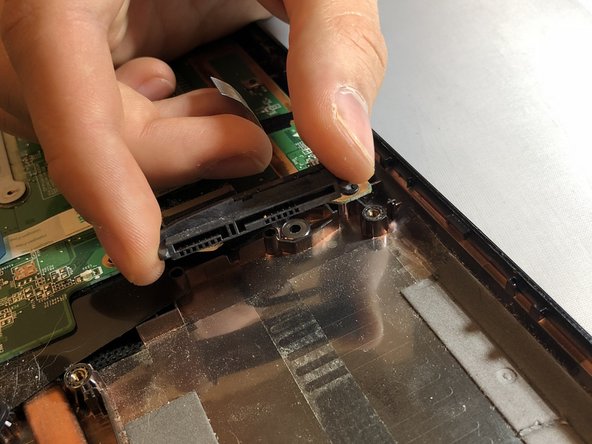Bu sürüm, hatalı düzenlemeler içerebilir. En son doğrulanmış bellek kopyası dönün.
Neye ihtiyacın var
-
Bu adım çevrilmemiş. Çevrilmesine yardım edin
-
Flip the computer over and move the battery lock switch to the "unlocked" position (marked by an orange lock icon).
-
-
Bu adım çevrilmemiş. Çevrilmesine yardım edin
-
Press the switch on the right-hand side of the back of the device towards the center until the gray battery icon is no longer visible. This will eject the battery.
-
-
Bu adım çevrilmemiş. Çevrilmesine yardım edin
-
Using a Phillips #0 screwdriver, unscrew all eight of the screws.
-
-
Bu adım çevrilmemiş. Çevrilmesine yardım edin
-
Using a plastic opening tool, pry up on the upper edge of the keyboard.
-
-
-
Bu adım çevrilmemiş. Çevrilmesine yardım edin
-
To disconnect the wire, pry up on the latch holding it in its socket.
-
-
Bu adım çevrilmemiş. Çevrilmesine yardım edin
-
Flip the laptop back over.
-
Using a plastic or metal spudger, carefully pry the top and bottom halves of the case appart.
-
-
Bu adım çevrilmemiş. Çevrilmesine yardım edin
-
Disconnect the touch pad wire by flipping the small black lever using a plastic opening tool.
-
-
Bu adım çevrilmemiş. Çevrilmesine yardım edin
-
Unscrew the small circuit board underneath the power button.
-
Remove the circuit board by pulling up and away on the plastic tab.
-
-
Bu adım çevrilmemiş. Çevrilmesine yardım edin
-
Pull the top half of the plastic case off of the laptop.
-
-
Bu adım çevrilmemiş. Çevrilmesine yardım edin
-
Remove all seven of the screws using a Phillips #0 screwdriver and pull the plate off the motherboard.
-
-
Bu adım çevrilmemiş. Çevrilmesine yardım edin
-
Remove the USB wire which runs over the top of the hard drive.
-
Remove the wire by carefully pulling towards the USB connector on the left hand side of the laptop.
-
-
Bu adım çevrilmemiş. Çevrilmesine yardım edin
-
Remove the four screws securing the hard drive to the motherboard.
-
Disconnect the hard drive cable by gently pulling it away from the hard drive.
-
İptal et: Bu kılavuzu tamamlamadım.
2 farklı kişi bu kılavuzu tamamladı.