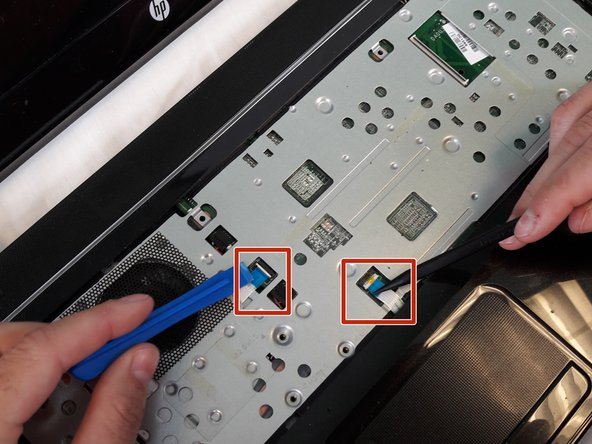Bu kılavuzda güncel değişiklikler var. En son onaylanmamış sürüme geçin.
Giriş
The case contains all the internal parts of the laptop. It will need to be opened to replace these parts. This guide will serve as a general procedure on how to open up the laptop case in order to perform the other replacement guides.
Neye ihtiyacın var
-
-
-
Using the spudger to lift up on the white tabs
-
Pull horizontally on the blue ribbon to disconnect the cables
-
To reassemble your device, follow these instructions in reverse order.
To reassemble your device, follow these instructions in reverse order.
İptal et: Bu kılavuzu tamamlamadım.
Bir başkası bu kılavuzu tamamladı.