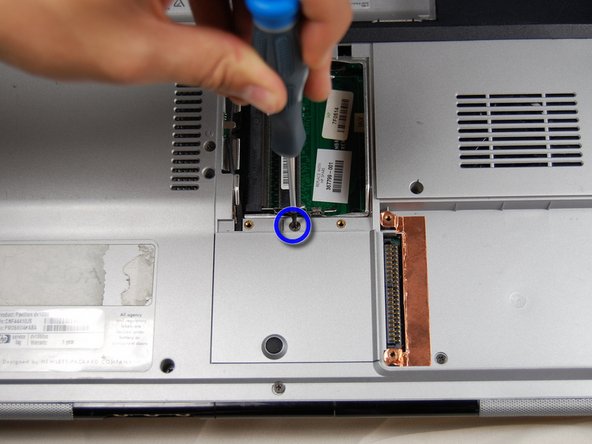Giriş
This guide will show how to remove the back cover from the laptop in order to access the parts inside the computer.
The back cover must first be removed before the CD drive, fan, and heat sink can be removed.
Neye ihtiyacın var
-
-
Shut down the computer.
-
Disconnect all external devices and cables from the computer.
-
-
-
-
Locate the small panel below the panel you just removed.
-
Loosen the one screw in the middle with a #00 Phillips screwdriver. Again, the screw will not fall out of the panel when loosened.
-
Lift the panel up and out of its slot to remove.
-
-
-
Remove and set aside all of the highlighted screws in the first picture with a #00 Phillips screwdriver.
-
Remove and separately set aside all of the highlighted screws in the second picture with a #00 Phillips screwdriver.
-
To reassemble your device, follow these instructions in reverse order.
To reassemble your device, follow these instructions in reverse order.
İptal et: Bu kılavuzu tamamlamadım.
2 farklı kişi bu kılavuzu tamamladı.