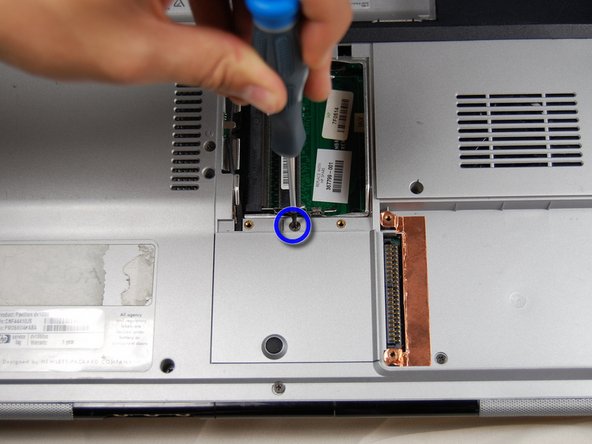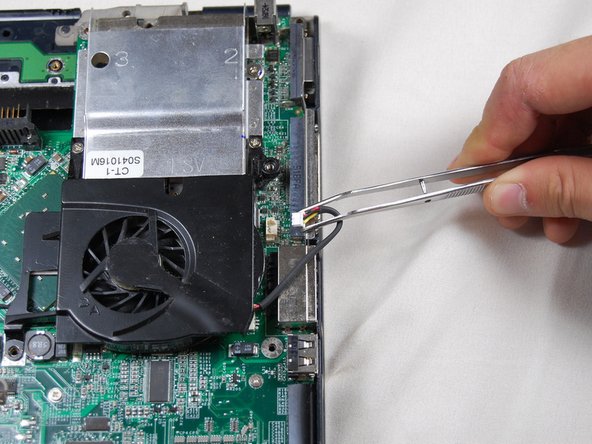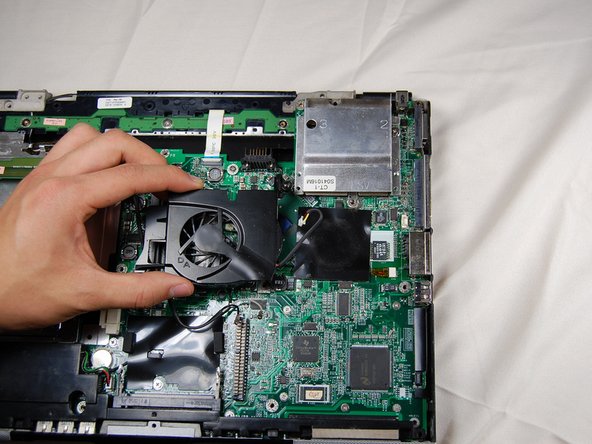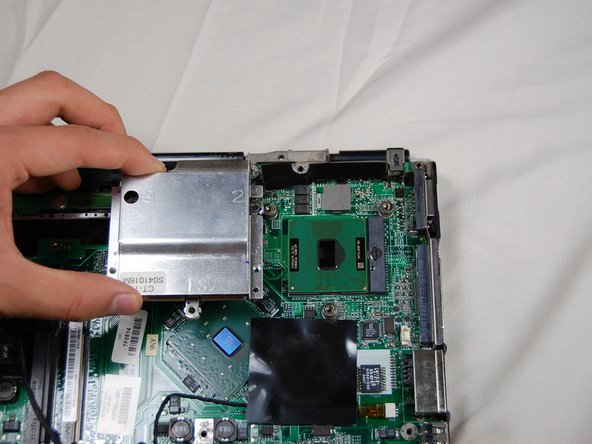Giriş
This guide will show you how to remove the heat sink.
Neye ihtiyacın var
-
-
Shut down the computer.
-
Disconnect all external devices and cables from the computer.
-
-
-
-
Locate the small panel below the panel you just removed.
-
Loosen the one screw in the middle with a #00 Phillips screwdriver. Again, the screw will not fall out of the panel when loosened.
-
Lift the panel up and out of its slot to remove.
-
-
-
Remove and set aside all of the highlighted screws in the first picture with a #00 Phillips screwdriver.
-
Remove and separately set aside all of the highlighted screws in the second picture with a #00 Phillips screwdriver.
-
-
-
After removing the fan, locate the heat sink. The heat sink is the silver box above where the fan used to be.
-
Remove the two highlighted screws with a #00 Phillips screwdriver.
-
To reassemble your device, follow these instructions in reverse order.
To reassemble your device, follow these instructions in reverse order.
İptal et: Bu kılavuzu tamamlamadım.
4 farklı kişi bu kılavuzu tamamladı.
Bir Yorum
wow your tutorials are very good, it made me understand easier even its a picture, the description is making me easier to read…..