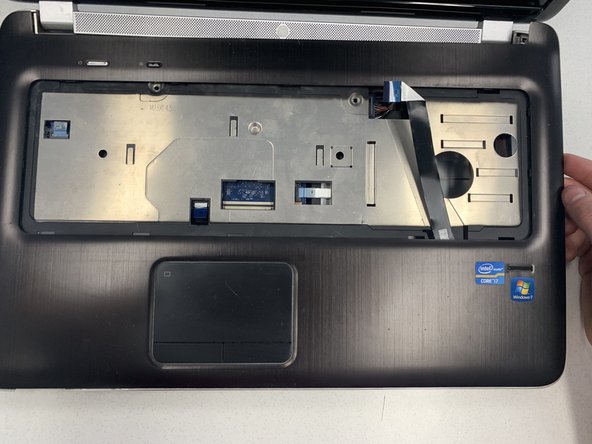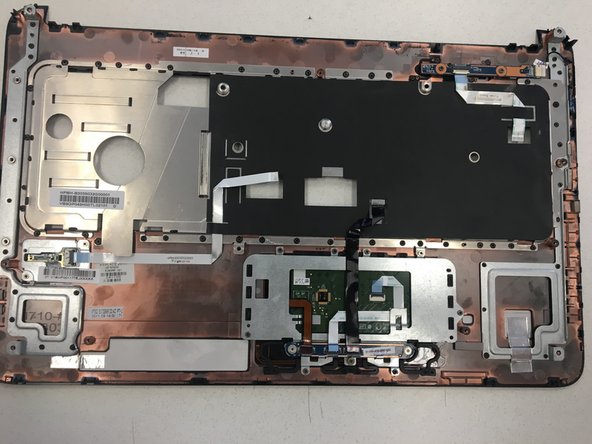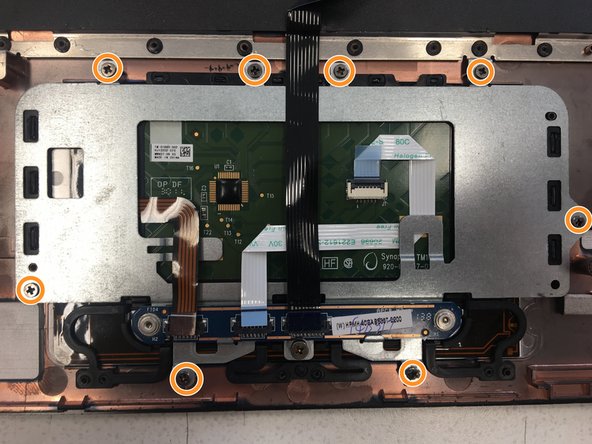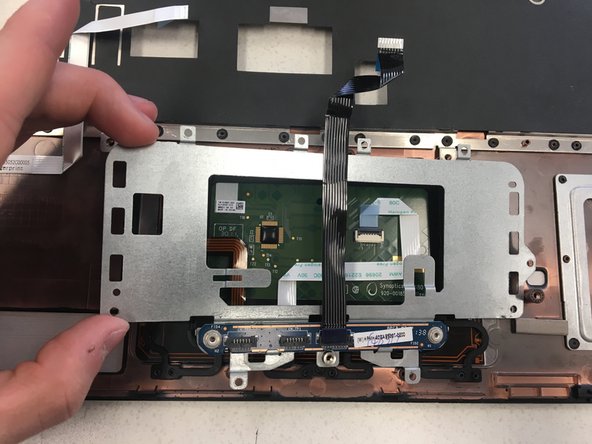Giriş
This guide will instruct you how to remove the touchpad and replace by reversing the steps. There may be some sharp corners underneath you should be cautious of. You may need to replace the touchpad if it has a slow or no response upon placing your finger on the touchpad and moving it.
Neye ihtiyacın var
-
-
Remove service door by prying the plastic opening tool or the spudger under the door.
-
Lift door and set aside.
-
-
Neredeyse bitti!
To reassemble your device, follow these instructions in reverse order.
Sonuç
To reassemble your device, follow these instructions in reverse order.