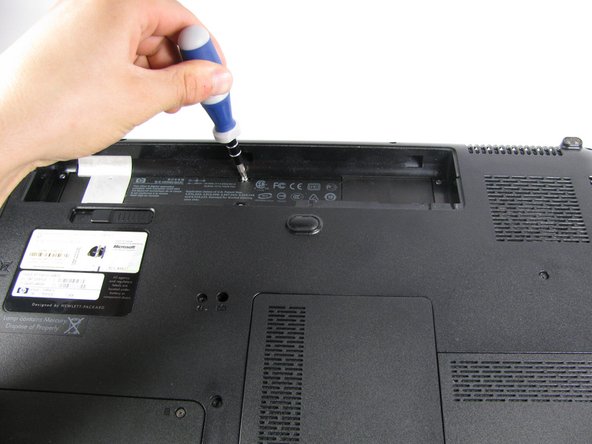Giriş
When keyboards become worn or unresponsive, it's typically time to replace them. Replacing a keyboard can be especially difficult, as it's normally secured by many screws. This guide outlines all the steps needed to access the keyboard.
Neye ihtiyacın var
-
-
Turn the laptop over to expose the bottom side.
-
Locate the battery removal switch next to the battery compartment
-
-
-
Slide the switch all the way to the left to release the battery. The battery should pop up.
-
Lift the battery out.
-
-
-
Remove the six 5 mm screws in the battery compartment using Phillips #1 screwdriver.
-
Remove the 7mm keyboard screw located towards the center of the laptop with a Phillips #1 screwdriver.
-
-
To reassemble your device, follow these instructions in reverse order.
To reassemble your device, follow these instructions in reverse order.
İptal et: Bu kılavuzu tamamlamadım.
Bir başkası bu kılavuzu tamamladı.
1Rehber Yorum
Please I have a problem with my hp laptop the keyboard and there is noise on it, repair it automatic. thanks you