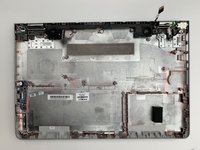Giriş
This guide will help you remove and replace the DC Power Jack on the HP Pavilion x360 14m-ba114dx. The DC Power Jack is tasked with directing the charge taken from the AC Adapter Cable (charging cable) to the battery. The symptom of a failed DC Power Jack is that the laptop is not charging, which may cause the laptop to not power on at all. For more information on how to deal with a laptop that will not power on or will not charge, consult this troubleshooting page.
Finally, a prerequisite to this guide is removal of the battery. If you notice once the laptop is open that the battery is swollen, remove it with caution. If swollen, do not charge the battery, keep the battery at a stable room temperature, and dispose of it properly at a recycling center. This page will help you deal with a swollen battery. Another important thing is to make sure that you unplug your device from any external power sources and completely power it off before beginning this replacement.
Neye ihtiyacın var
-
-
Using a #0 Phillips-head screwdriver, remove the three 5 mm screws along the bottom of the back cover.
-
Using a #0 Phillips-head screwdriver, remove the 6 mm screw at the top of the back cover.
-
-
-
-
Using the plastic Spudger, remove the ZIF connector connecting the power button board to the motherboard. Remove the connector by popping the cap up on top of the connector and sliding it out of its slot.
-
-
Bu adımda kullanılan alet:Tweezers$4.99
-
Use the Blunt Tweezers to disconnect the Wireless Card Antenna Cables. Start with the cable labeled M2, which is connected to Port #2. To disconnect he cable, grab it on both sides with the tweezers and pull up.
-
-
-
Use the Blunt Tweezers to disconnect the Antenna Cable labeled A1, which is connected to Port #1. To disconnect he cable, grab it on both sides with the tweezers and pull up.
-
Using the Blunt Tweezers, unwind the cables from the track to the right of the speaker. The cables are held in place by two black hooks.
-
-
Bu adımda kullanılan alet:Halberd Spudger$2.99
-
Using the curved end of the Halberd Spudger, disconnect the Speaker Cable from the port that connects it to the motherboard by prying it out of the port.
-
Using the same process to disconnect the DC Power Jack Cable from the port that connects it to the motherboard.
-
-
Bu adımda kullanılan alet:Tweezers$4.99
-
Using the Blunt Tweezers, gently lift the metal piece that covers the DC Power Jack unit and the metal piece will pop out.
-
To reassemble your device, follow these instructions in reverse order.
To reassemble your device, follow these instructions in reverse order.
İptal et: Bu kılavuzu tamamlamadım.
3 farklı kişi bu kılavuzu tamamladı.
2Kılavuz Yorumları
This is an amazing guide to repairing Hp Power Jack.
Check online HP DC Jack in India.
Great explanation. Thank you,