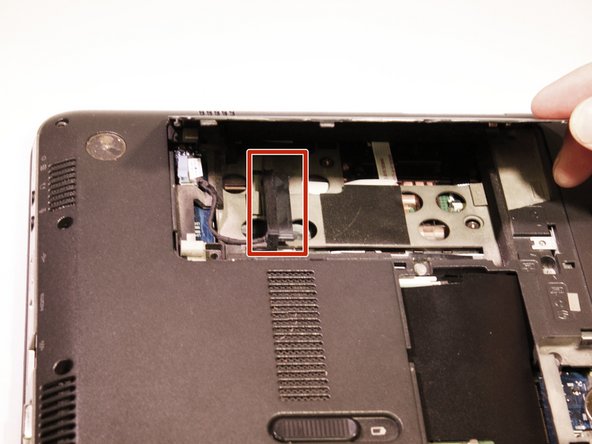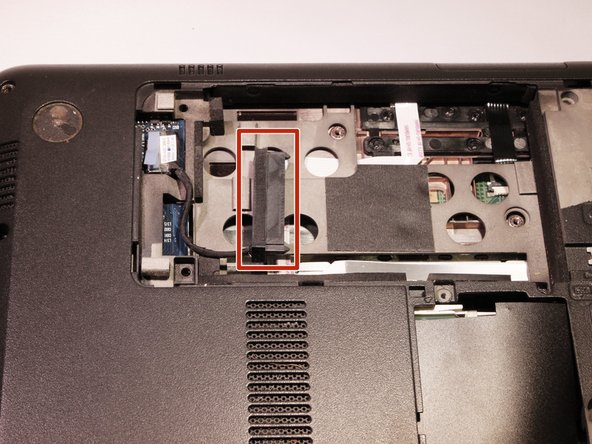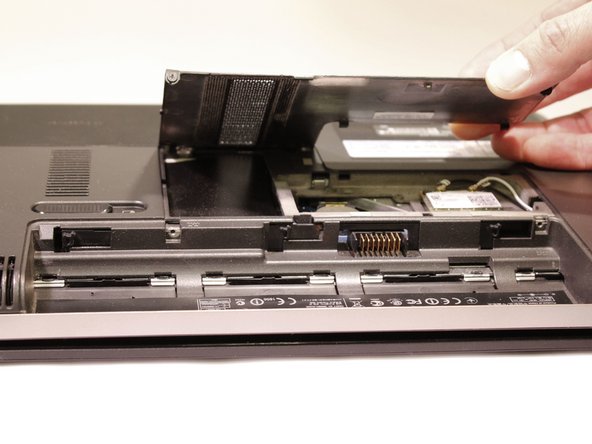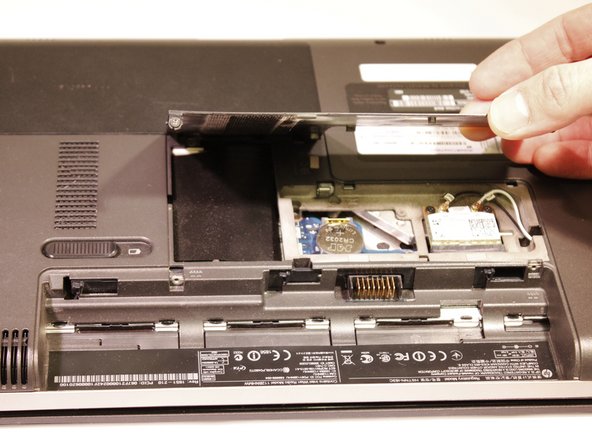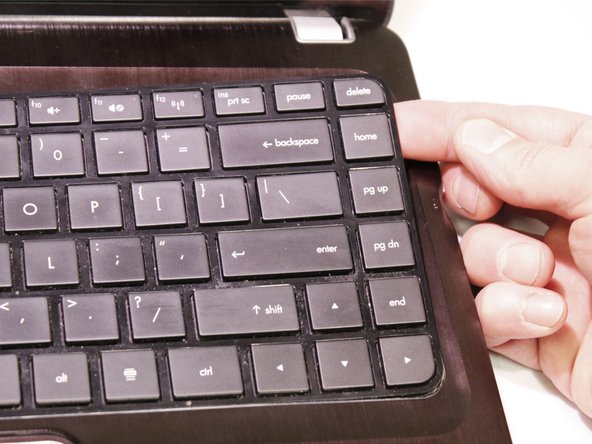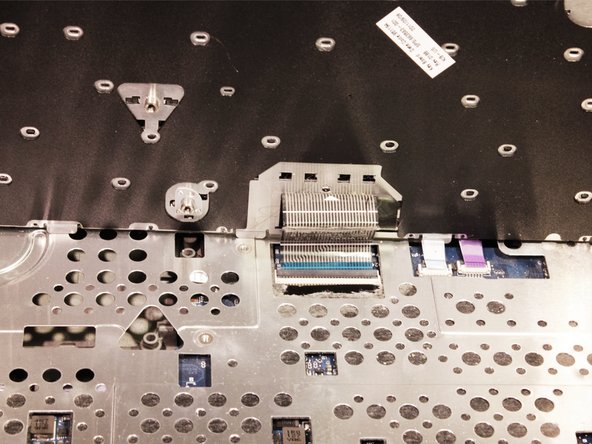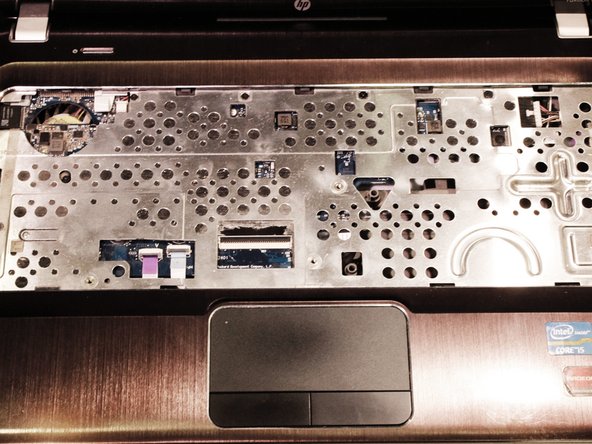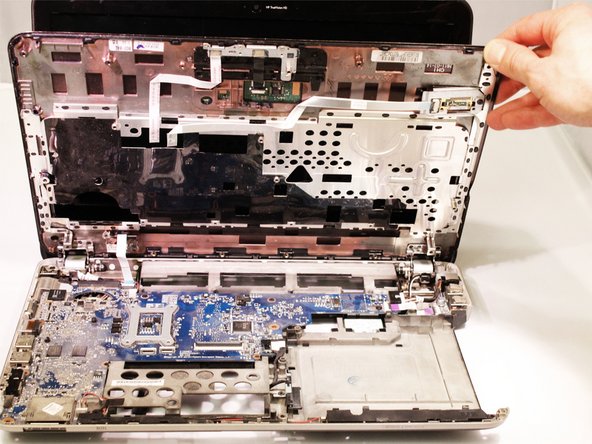Giriş
You will need to remove many parts of the computer. The key is to be careful when removing some parts of the computer.
Neye ihtiyacın var
-
-
Shut down the computer.
-
Turn computer upside down so the base is facing upward.
-
-
-
Position the computer so the front is towards you.
-
Remove two 5mm Phillips #1 screws
-
Slide the hard drive cover towards the empty battery spot and remove it.
-
-
-
-
Remove one Phillips M2.5X5.0 Screw that is securing the optical drive.
-
With the nylon spudger, push the optical drive until you can grab it.
-
Pull the optical drive all the way out, until removed.
-
-
-
Remove 2 Phillips M2.5X6.5 screws from the back of the computer.
-
Turn the computer over, and open the computer as far as possible without breaking it.
-
Release the top of the keyboard by lifting up and gently pull the top up until the whole keyboard is up.
-
Lift plastic cover to release the ZIF connector that is holding the keyboard in place. Then remove the keyboard.
-
-
-
Release 2 ZIF connectors where the touch pad cable and fingerprint reader are connected.
-
Remove 4 Phillips M2.0X4.0 screws near the top of the keyboard area.
-
Lift top cover from the base and release the ZIF connector that the power button is connected to. The cover should now be removed.
-
To reassemble your device, follow these instructions in reverse order.
To reassemble your device, follow these instructions in reverse order.
İptal et: Bu kılavuzu tamamlamadım.
Bir başkası bu kılavuzu tamamladı.