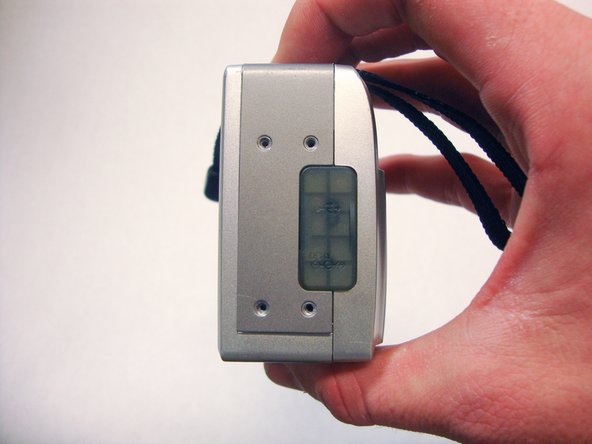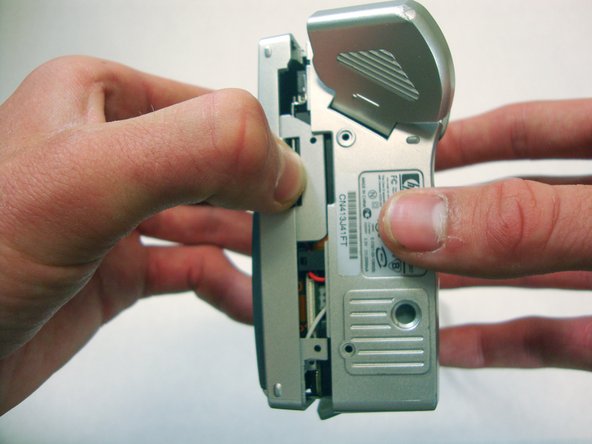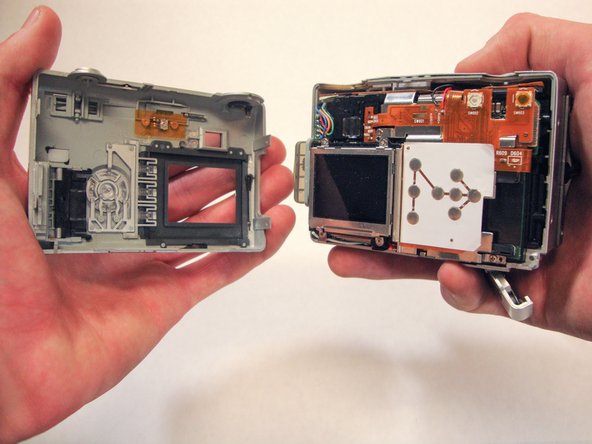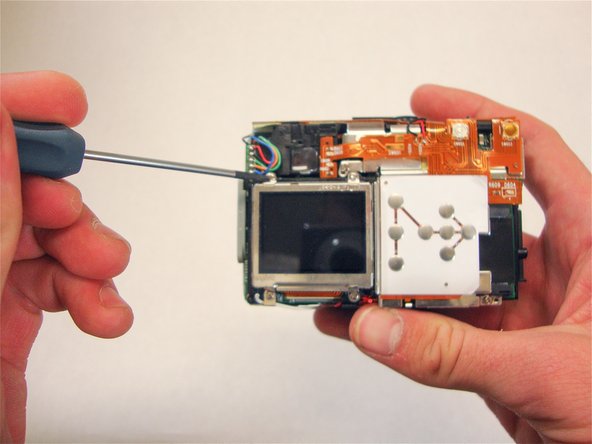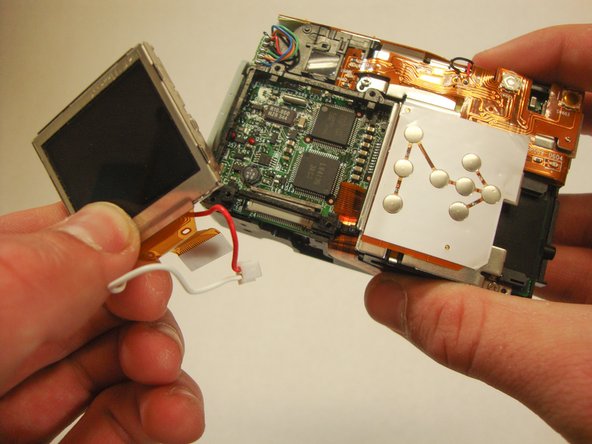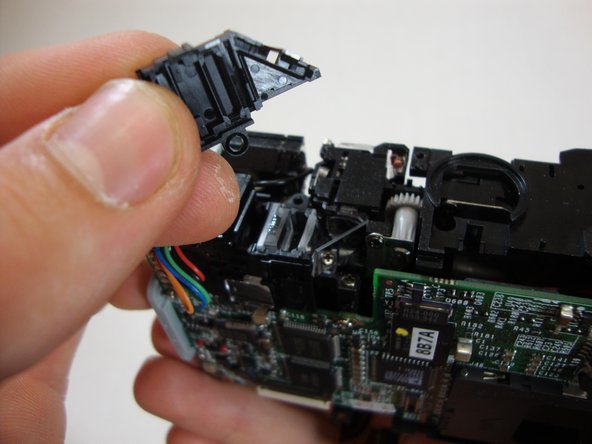Giriş
This guide will instruct the user on how to remove and replace the viewfinder mirror and lens on the HP Photosmart 935 Viewfinder Digital Camera. The following instructions can be used as an installation guide for a new viewfinder mirror and lens.
Neye ihtiyacın var
-
-
Use a Phillips #00 screwdriver to remove the two 4.7 mm screws in the bottom of the plastic casing.
-
-
-
-
Using a Phillips #00 screwdriver, remove the two screws securing the electric strip casing on the back of the camera.
-
-
-
Turn the camera over to the side that once housed the LCD screen. Locate the electric strip near the top of the camera.
-
Holding the camera securely, gently pull the end of the electric strip off of the back of the camera using a pair of tweezers.
-
To reassemble your device, follow these instructions in reverse order.
To reassemble your device, follow these instructions in reverse order.
İptal et: Bu kılavuzu tamamlamadım.
3 farklı kişi bu kılavuzu tamamladı.