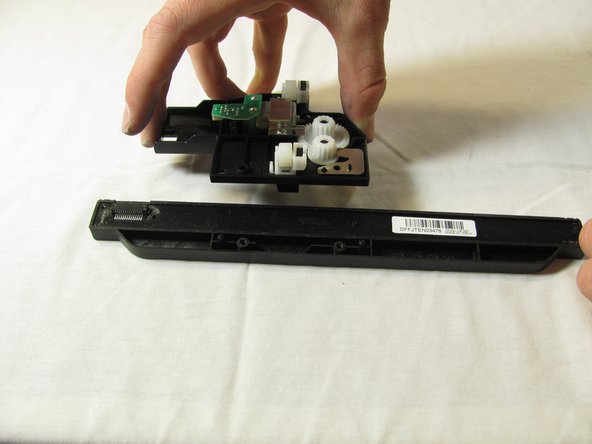Giriş
If the scanner on your HP Photosmart c3180 is not working, you may want to check the scanner bulb.
The scanner bulb illuminates the document being scanned in order for the printer to get a clearer image of the document.
Scanner bulbs dim over time and eventually burn out. This requires the owner to replace the bulb in order to get the scanner working again.
This guide requires steady hands to deal with small parts as well as knowing the parts of the printer.
BEFORE REPLACING BULB UNPLUG PRINTER FROM POWER SOURCE
Neye ihtiyacın var
-
-
Rotate the printer 90 degrees counter clockwise so that the side panel next to control panel is facing you.
-
Remove the two T10 12mm Torx screws from the left side panel.
-
-
To reassemble your device, follow these instructions in reverse order.
To reassemble your device, follow these instructions in reverse order.
İptal et: Bu kılavuzu tamamlamadım.
2 farklı kişi bu kılavuzu tamamladı.
1Rehber Yorum
You say no parts needed to be purchased. You have to buy a new scanner bulb if you’re replacing it.