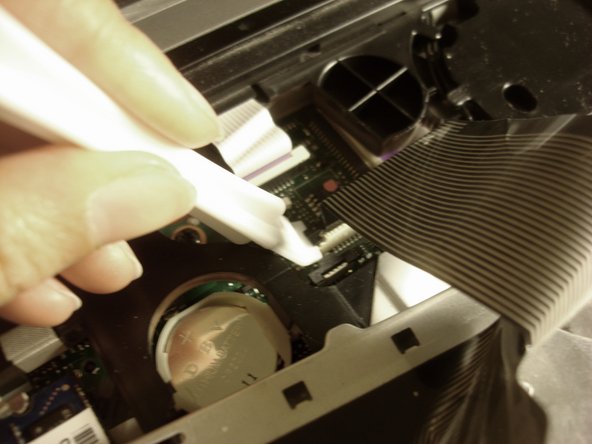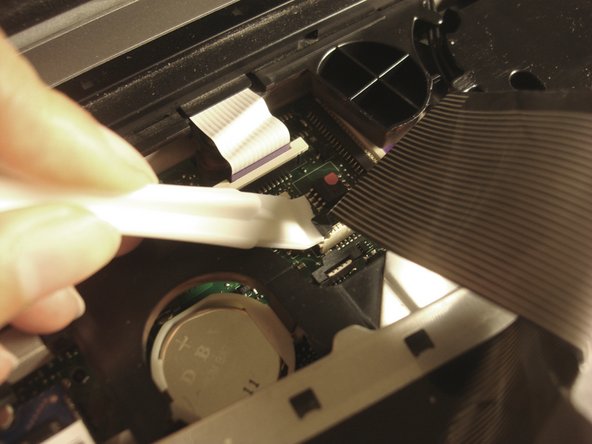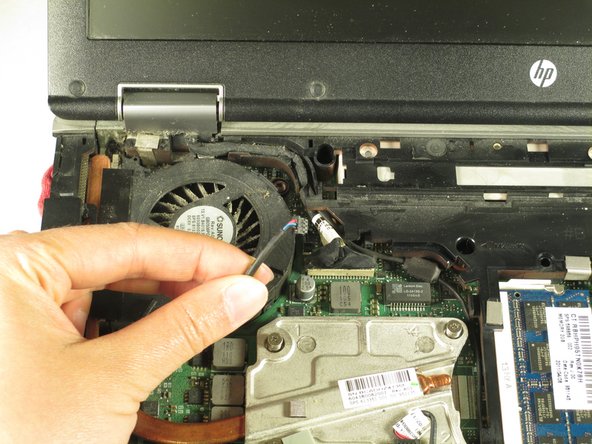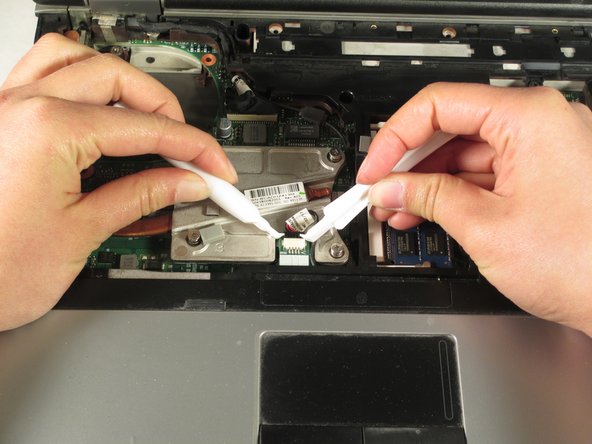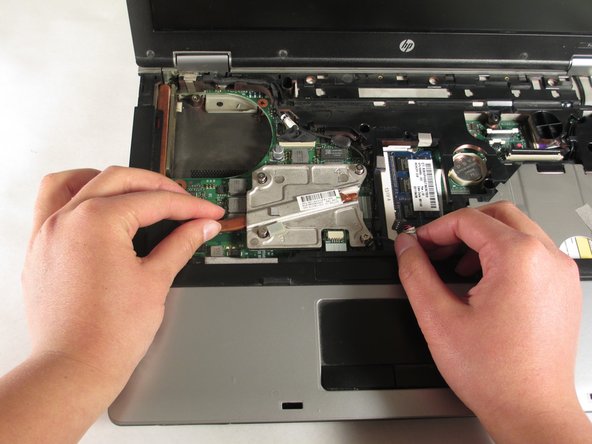Giriş
Is your laptop constantly overheating and shutting off? This could be due to a clogged vent fan and/or burnt out thermal paste on your heat sink. Thermal paste is a conductive paste that allows heat to transfer from the electrical components in your laptop to the heat sink, and ultimately out of the computer. Save yourself some money, and learn how to keep your laptop nice and cool with this guide.
Neye ihtiyacın var
-
-
Shut down your laptop completely.
-
Unplug the charger cord and all devices connected to the computer.
-
-
-
Press and hold the power button for a minimum of 10 seconds to allow electric charge to dissipate from the motherboard and internal components.
-
Optional: You may also wear an anti-static bracelet during the repair as a safety precaution. This grounds you to the computer chassis and prevents accidental static discharge from your fingers.
-
-
To reassemble your device, follow these instructions in reverse order.
To reassemble your device, follow these instructions in reverse order.
İptal et: Bu kılavuzu tamamlamadım.
24 farklı kişi bu kılavuzu tamamladı.
5Kılavuz Yorumları
I didn't think i would find a guide for my 6540b let alone the exact procedure I need. Thanks a million!
Awesome tutorial! Cleaned mine pretty quick.
Your instructions are very helpful. Thank you