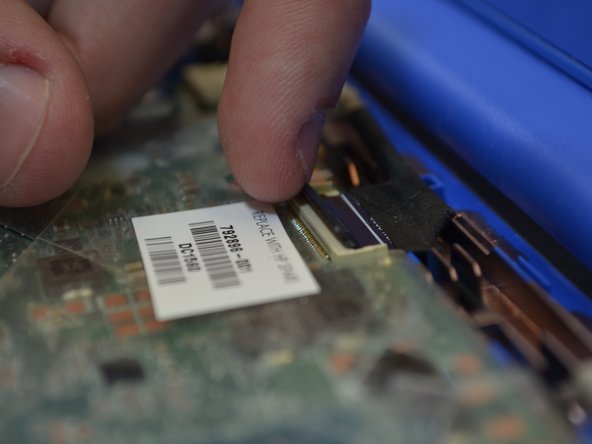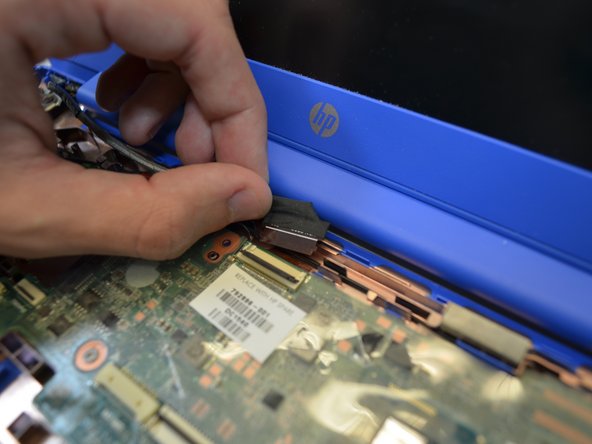Giriş
If the webcam in you HP Stream 11-d010nr is showing signs of being faulty or damaged, such as not displaying video, it may need to be replaced. This guide will show you the steps necessary to do so.
Neye ihtiyacın var
-
-
Using a spudger, gently pry off the two elliptical rubber inserts located in the top corners.
-
Carefully remove the two circular rubber inserts positioned beneath the removed elliptical inserts.
-
-
-
Using a Phillips #1 screwdriver, remove the eleven 5.6 mm screws securing the back cover.
-
-
-
Using an iFixit opening tool, carefully pry open the case to separate the keyboard from the main body. Work slowly to avoid damaging the edges.
-
-
-
Carefully lift the keyboard and identify the three ribbon cables connecting the main body of the laptop to the keyboard.
-
-
-
Using a spudger, gently lift the flaps on the ZIF connectors to release the three ribbon cables securely attached to them.
-
Carefully disconnect the three ribbon cables.
-
-
-
-
Gently lift the keyboard out of the laptop to fully detach it from the device.
-
-
-
Remove any tape holding the battery connector in place.
-
Using your fingers, carefully unplug the battery.
-
To reassemble your device, follow these instructions in reverse order.
To reassemble your device, follow these instructions in reverse order.