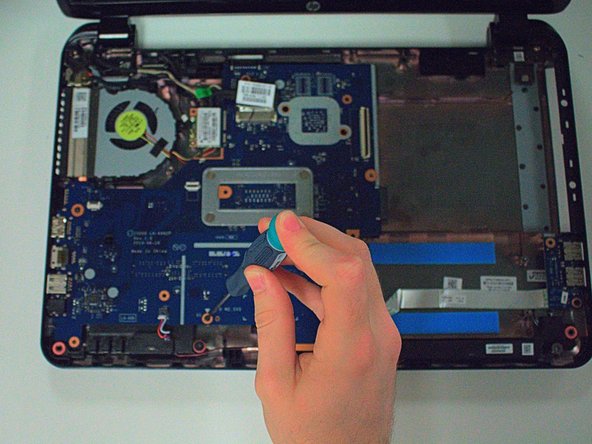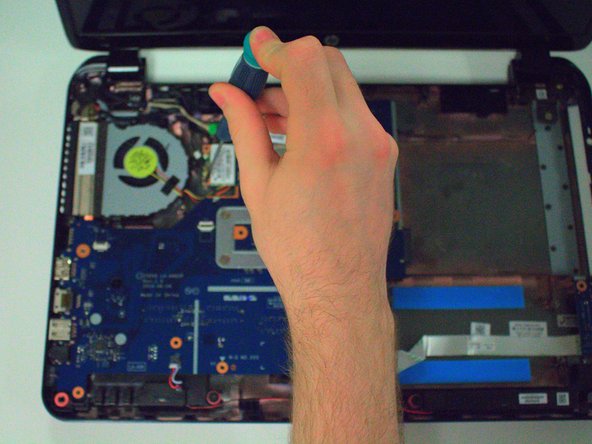Giriş
The HP TouchSmart 15-r015dx has a standard laptop motherboard.
Neye ihtiyacın var
-
-
Flip over to view the bottom of the laptop in order to gain access the battery and the DVD±RW Drive.
-
-
-
There is one screw holding the DVD±RW Drive in place. Use the #00 screwdriver to remove the screw.
-
-
-
-
Using your Phillips #00 screwdriver, remove the two screws to loosen the fittings of the keyboard.
-
-
-
Flip the laptop over to view the bottom and remove the remaining screws from the bottom.
-
-
-
There are 3 screws holding the motherboard in place.
-
Unscrew the screws to release the motherboard.
-
To reassemble your device, follow these instructions in reverse order.
To reassemble your device, follow these instructions in reverse order.
İptal et: Bu kılavuzu tamamlamadım.
4 farklı kişi bu kılavuzu tamamladı.