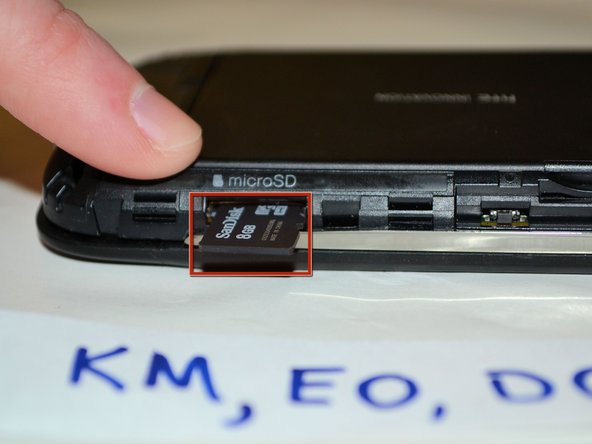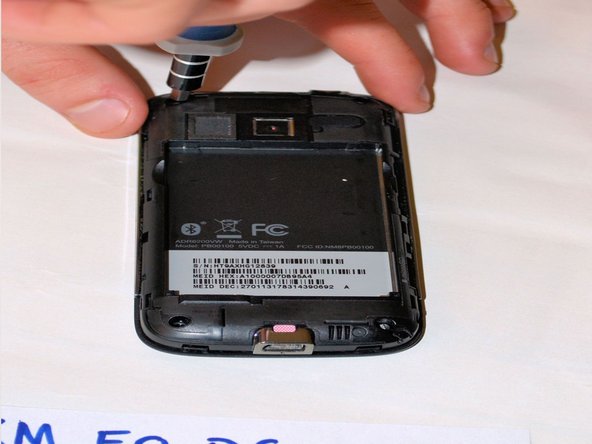Giriş
This guide will teach you how to replace/install the midframe of your HTC Droid Eris phone.
Neye ihtiyacın var
-
-
Place the device on a flat surface with the headphone outlet/jack facing away from you.
-
Place one of your fingers on the opposite corner of the headphone outlet/jack where there is a sliver of space. Be sure not to touch the front screen.
-
-
-
Once the cover is off, lay the device on a flat surface with the screen facing downward. Use one hand to hold the device in place with the half-moon gap facing away from you [marked].
-
The square piece in the center of the phone is the battery. With your free hand, stick one of your fingers in the marked gap. Pull gently upwards towards you to remove.
-
-
-
-
At the lower right hand corner of the phone use one hand to hold the device in place and use your finger to push the micro SD card inwards until you hear a "click" sound and it pops out.
-
If that method is difficult, use the plastic opening tool or spudger to push the micro SD card inwards and it will make a "click" sound and pop out.
-
-
-
Use the plastic opening tool and place it in the gap by the chrome bezels which are located on both sides of the device. Pull the plastic opening tool to pry plastic case apart. Start prying open the device and work around the seam of the phone in a clockwise direction.
-
Remove the midframe.
-
To reassemble your device, follow these instructions in reverse order.