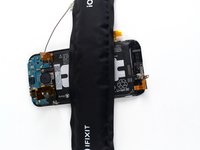Giriş
Use this guide to replace the battery in your HTC One M8.
Please note that your device may have a large amount of copper shielding and tape covering the back of the display assembly, as shown here. If this is the case, you'll need to gently remove it to get at the motherboard.
Neye ihtiyacın var
-
-
Insert a SIM card eject tool or a paperclip into the small hole in the SIM card tray, located on the upper left hand side of the phone.
-
Press to eject the tray.
-
-
-
Insert a SIM card eject tool or a paperclip into the small hole in the microSD card tray, located on the upper right hand side of the phone.
-
Press to eject the tray.
-
-
-
Use an iOpener or heat gun to loosen the adhesive on the upper and lower speaker grilles.
-
-
-
-
Remove the two silver 2 mm Phillips #00 screws securing the battery connector to the motherboard.
-
Use a plastic opening tool to gently pry up the battery connector.
-
-
-
Gently bend the various ribbon cables out of the way of the battery.
-
Use an iOpener or heat gun to loosen up the adhesive securing the battery to the display assembly.
-
Use a plastic opening tool to gently pry up the battery from the display assembly.
-
To reassemble your device, follow these instructions in reverse order.
To reassemble your device, follow these instructions in reverse order.
İptal et: Bu kılavuzu tamamlamadım.
125 farklı kişi bu kılavuzu tamamladı.
33Kılavuz Yorumları
thanks for the instructions. i dropped my m8 and the power button wasnt responding at all and volume down wasnt either . i dissassembled the phone ( maybe i shouldnt have used my swiss army blade, left dents in plastic) using this guide..and pushed all the connectors into firmly and it worked again . thanks a bunch
I did not replace the adhesive: there's enough left to keep everything secure
zoccola zoccola
Hi, if there is a lot of tape is it necessary to replace it with new tape and copper shielding, and where can you get it please ?