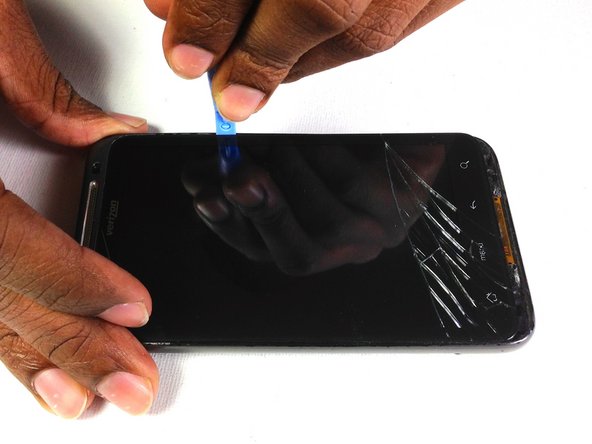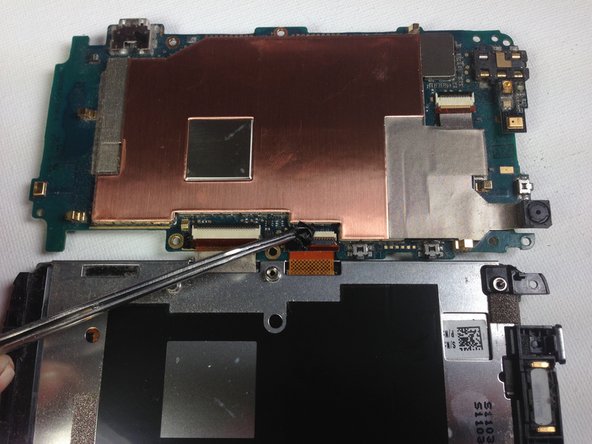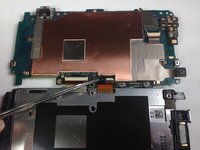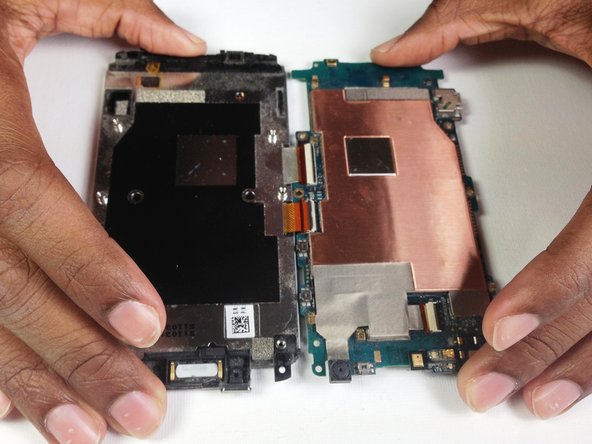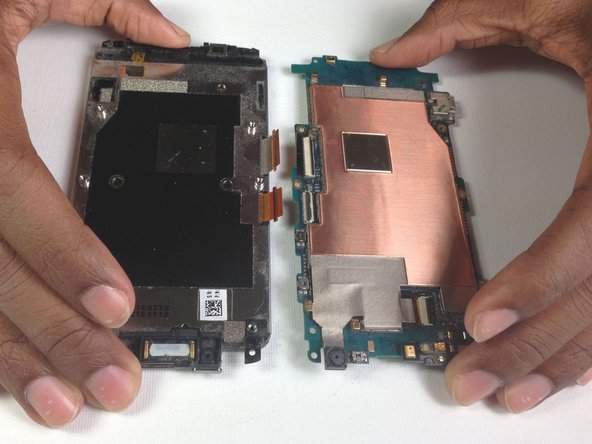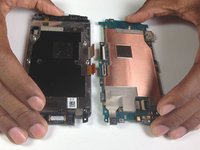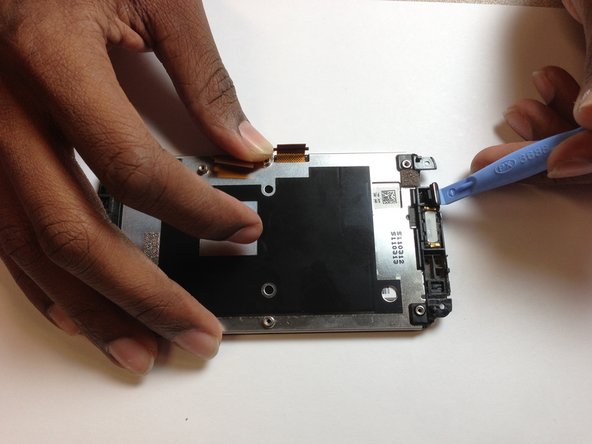Giriş
Use this guide to replace a sticky or unresponsive power button.
Neye ihtiyacın var
-
-
Insert the plastic opening tool into the top of the Thunderbolt near the power button.
-
Gently pry up on the rear panel around the edges until it is loose.
-
-
-
Using the plastic opening tool, lift up the battery from the bottom near the kickstand.
-
Remove the battery from the inner frame.
-
-
-
Bu adımda kullanılan alet:Tweezers$4.99
-
Using the tip of an plastic opening tool flip up the tab holding the capacitive button ribbon cable.
-
Use a pair of tweezers to pull the capacitive button cable out of its socket.
-
-
-
Flip the LCD over so that it is facing downward.
-
Pry out the power button with a plastic opening tool.
-
You have now removed the power button.
-
To reassemble your device, follow these instructions in reverse order.
To reassemble your device, follow these instructions in reverse order.