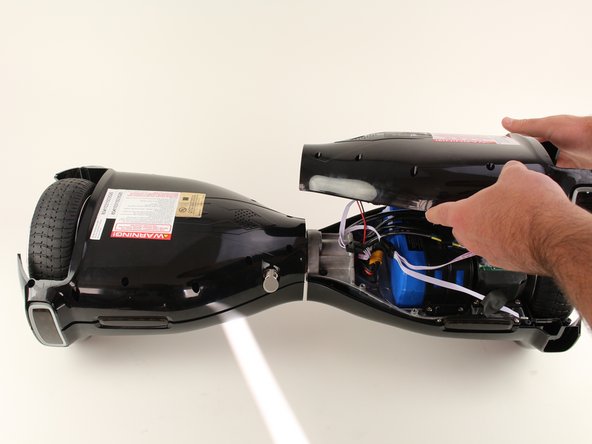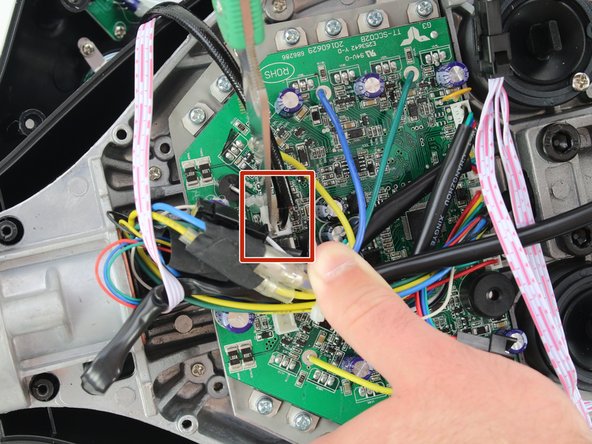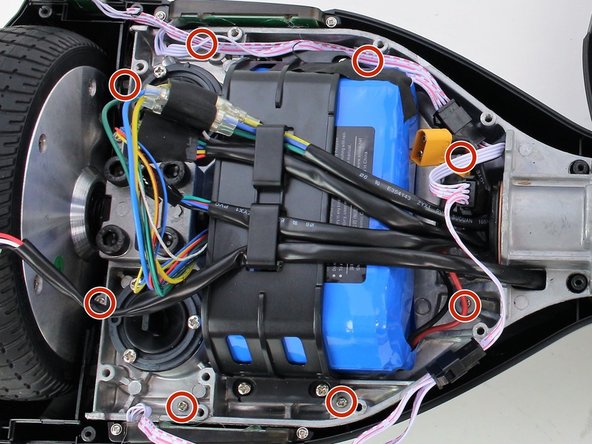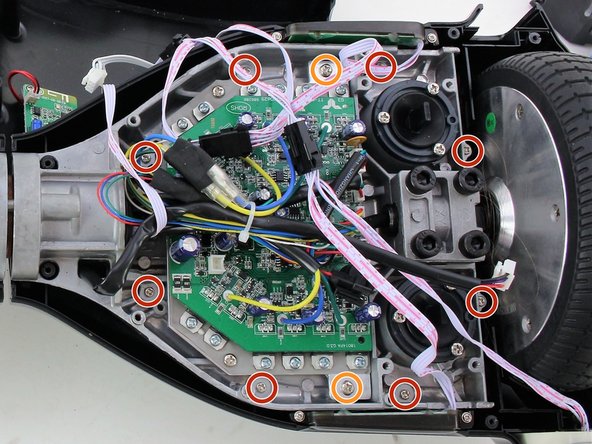Giriş
This guide explains how to replace the shell of your Hover-1 H1 hoverboard.
Neye ihtiyacın var
-
-
Remove the ten 9mm machine screws by using a long Phillips #2 screwdriver to rotate the screws counterclockwise.
-
Remove the twelve 9mm sheet metal screws by using a long Phillips #2 screwdriver to rotate the screws counterclockwise.
-
-
-
Unplug the lights from the battery by pulling gently on both sides of the black connector attached to the white wires.
-
-
-
-
Using a utility knife, scratch off the hot glue from the connector attaching the red and black wires to the motherboard.
-
-
-
Unplug the power button connector by pinching the tab on the front and pulling directly upwards.
-
Pull the cable through the center section of the hoverboard.
-
-
-
Remove the sixteen 10mm Phillips #2 machine screws by using a screwdriver to rotate the screws counterclockwise.
-
Remove the two 12mm Phillips #2 machine screws by using a screwdriver to rotate the screws counterclockwise.
-
To reassemble your device, follow these instructions in reverse order.
To reassemble your device, follow these instructions in reverse order.