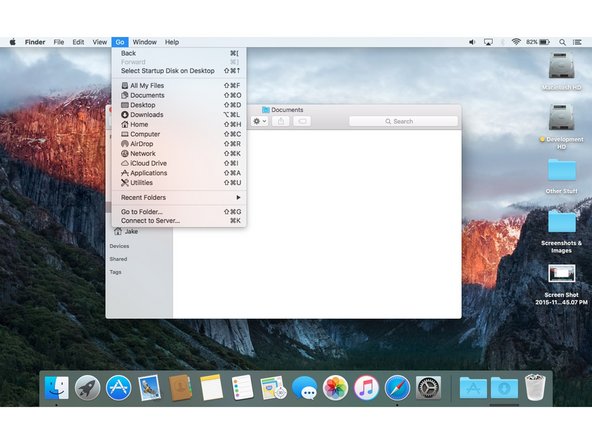Neye ihtiyacın var
-
-
In the first method, we'll be using a hidden option in the Finder's 'Go' menu.
-
To start, open a new Finder window click the 'Go' menu.
-
While holding the option key, click the option 'Library'.
-
-
To reassemble your device, follow these instructions in reverse order.
To reassemble your device, follow these instructions in reverse order.
İptal et: Bu kılavuzu tamamlamadım.
2 farklı kişi bu kılavuzu tamamladı.