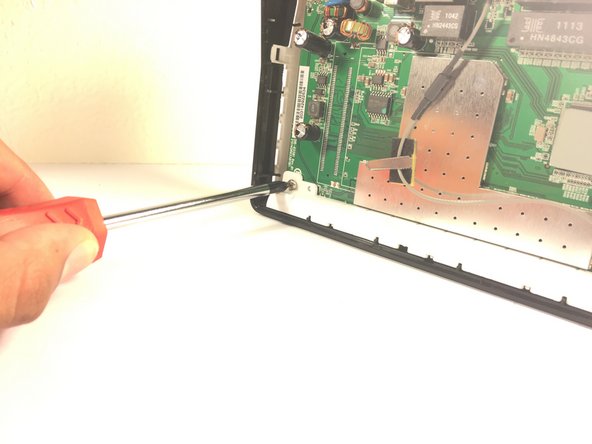Giriş
Have you noticed your wireless router is overheating and shutting off? This can be caused by dust blocking the vents or gathering on the heatsinks. Use this guide to disassemble and clear out your router to get it back in working order.
Neye ihtiyacın var
-
-
Start by removing the three antennas by twisting each one in a counter-clockwise direction when facing the back panel.
-
-
To reassemble your device, follow these instructions in reverse order.
To reassemble your device, follow these instructions in reverse order.
İptal et: Bu kılavuzu tamamlamadım.
6 farklı kişi bu kılavuzu tamamladı.