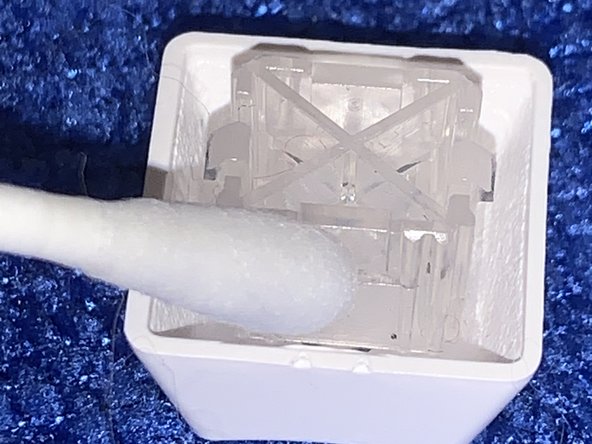Giriş
Rosewill’s NEON K51 Hybrid Mechanical RGB Backlit Gaming Keyboard offers a unique take on classic mechanical keyboard switches. The K51 has hybrid switches that the company has named “mem-chanical” switches. You can fix sticky or stuck keys by using rubbing alcohol (isopropyl) and cotton swabs. Cleaning the housings of these switches is a great way to get your keyboard back to feeling smooth and responsive.
Neye ihtiyacın var
Rosewell’s offering of “mem-chanical” keyboard switches are unique but not immune to dirt/grime build-up. You will find that cleaning the housing of theses switches will typically alleviate any sticky, or stuck, feeling keys.
Rosewell’s offering of “mem-chanical” keyboard switches are unique but not immune to dirt/grime build-up. You will find that cleaning the housing of theses switches will typically alleviate any sticky, or stuck, feeling keys.