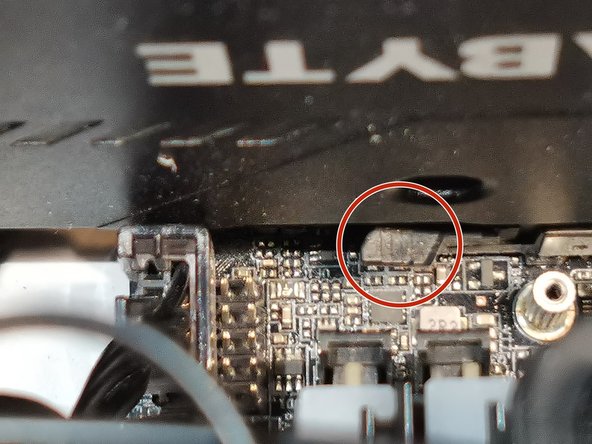Giriş
This repair aims to resolve a potential connection issue that could occur any time after excessive use of gaming desktops. PC outlets usually charge an unfair amount of money to perform simple fixes, so this guide should help you save your wallet. Gaming monitors sometimes may not respond after pressing the start-up button and this may be simply caused by a connection issue between the internal graphics card and the monitor. I will perform how to properly check and resolve this issue so that the monitor will have a correct display using a rubber or eraser. Use caution when doing this guide that you don't get dust or debris in your PC when applying this method or use an eraser that doesn't flake.
To ensure your success on the repair, please give yourself a clean and clear area for placing additional PC parts/screws.
Make sure to power off your PC completely and disconnect from any external power source prior to beginning the process.
Neye ihtiyacın var
-
-
-
Disconnect and separate the graphics card from the motherboard and the PC case.
-
Use a screwdriver to remove the screw(s) (1.2mm factory issued) on the side panel to separate your graphics card from both your motherboard and your PC. There's one more step before you can completely release your graphics card from your case.
-
-
-
Take out the RAM sticks. These RAM sticks are fixed and attached to the RAM slots on the motherboard. They can be easily damaged if you attempt to pull them out straight.
-
Loosen the clips on both sides of the RAM slot first and then unplug the RAM. It should be fairly easy once you unclip the slot.
-
To reassemble your device, follow these instructions in reverse order.
To reassemble your device, follow these instructions in reverse order.
İptal et: Bu kılavuzu tamamlamadım.
Bir başkası bu kılavuzu tamamladı.