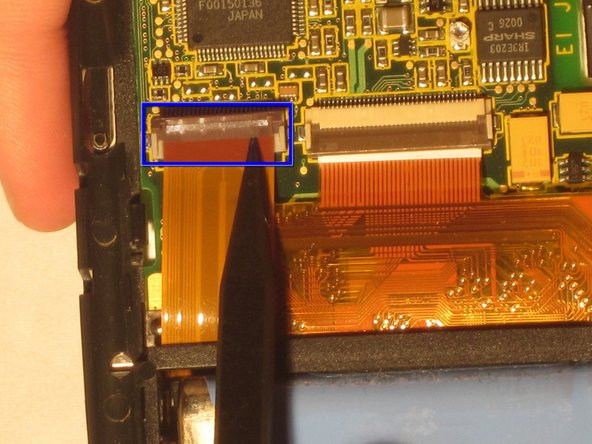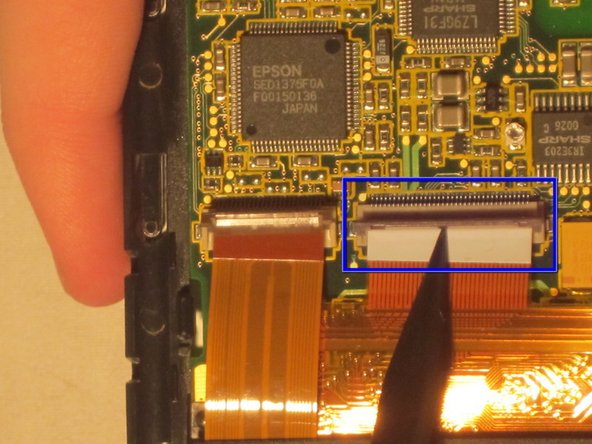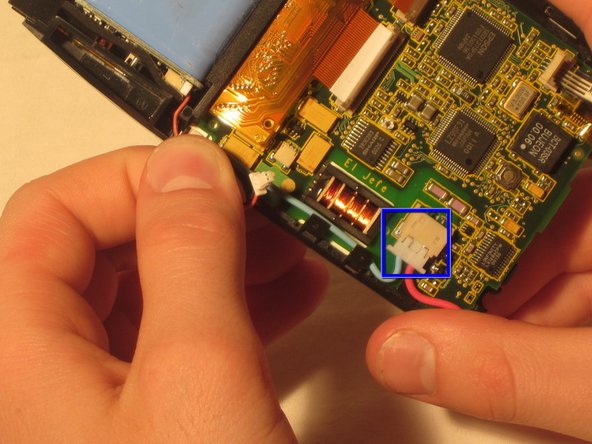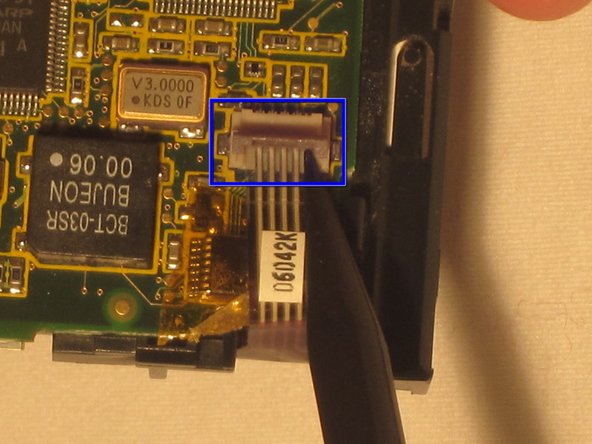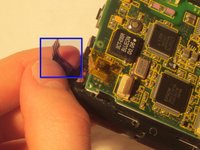Neye ihtiyacın var
-
-
Reinsert the screen into the case that contains the buttons.
-
-
-
-
Place the front and back covers around the casing containing the motherboard and screen.
-
Before securing the covers, place the sensor in between the front and back cover at the top of the device.
-
After the sensor is in place between the two covers, firmly secure the front and back covers.
-
İptal et: Bu kılavuzu tamamlamadım.
Bir başkası bu kılavuzu tamamladı.