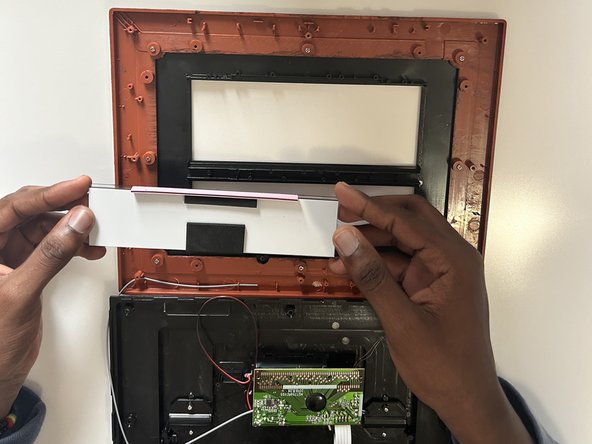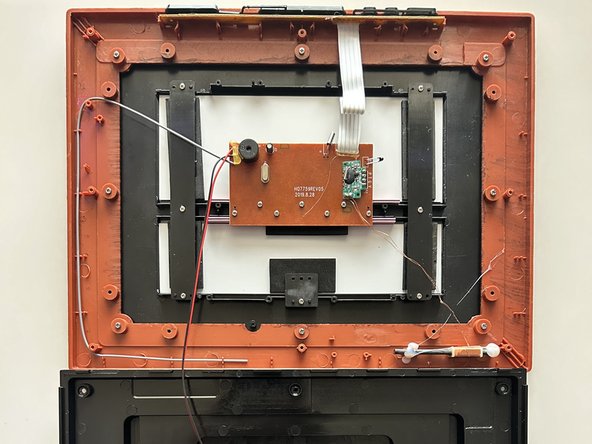Giriş
With digital clocks becoming more common, most people notice as time goes on, the numbers on the screen start to fade. They change the batteries but realize that the problem might be a result of the display screen being broken. Most people will just buy a new one but our guide will show how easy it is to replace the screen so your problem will be fixed and save you money.
In this guide, you will learn how to replace a BHG digital clock screen. We will show a step-by-step procedure on how to carefully open the clock using a Phillips screw and take out the old screen to replace it with a new one.
Before starting, get a new display screen for the Better Home & Garden clock.
Neye ihtiyacın var
Insert batteries to see if the new display works correctly.