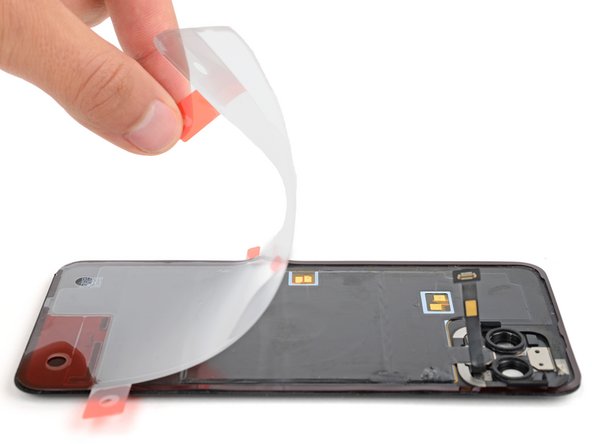Giriş
Follow this guide to replace the back panel adhesive on your Google Pixel 4.
This repair guide was authored by the iFixit staff and hasn’t been endorsed by Google. Learn more about our repair guides here.
Neye ihtiyacın var
-
-
Use the flat end of a spudger or your fingernail to scrape off the old adhesive from the frame and back panel.
-
-
Bu adımda kullanılan alet:Microfiber Cleaning Cloths$3.99
-
Apply a few drops of high-concentration (90% or higher) isopropyl alcohol to any remaining adhesive.
-
Use a microfiber cloth to remove the remaining adhesive.
-
-
-
Before peeling off any liners, lay the new adhesive down on the back panel and use the camera cutout to find its proper orientation.
-
-
-
-
With the adhesive in its proper orientation, lay it sticky side down on the back panel.
-
Press down firmly around the perimeter of the back panel, ensuring all the adhesive is secured.
-
İptal et: Bu kılavuzu tamamlamadım.
9 farklı kişi bu kılavuzu tamamladı.
1Rehber Yorum
I used 70 % isopropyl alcohol instead of 90 %, I don't think it was as effective as it should have been though.
I did step 7 before step 6 as I was afraid that it wasn't going to stick as intended. When doing step 7, but the back panel connector did disconnect from the back panel and not from the phone's inside.