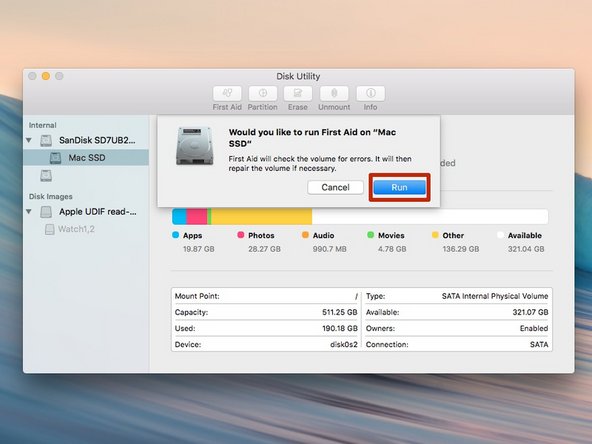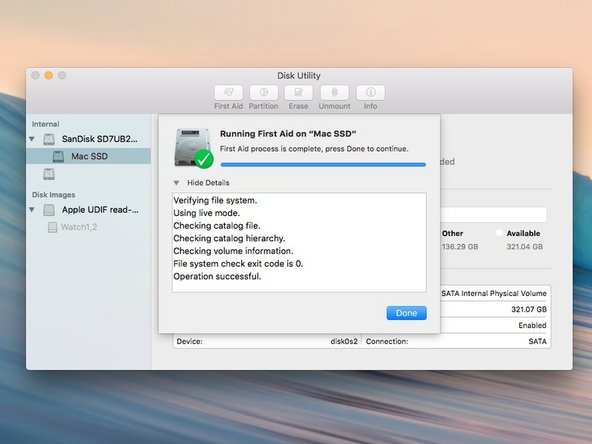Bu kılavuzda güncel değişiklikler var. En son onaylanmamış sürüme geçin.
Giriş
First Aid is a great tool for helping fix various issues relating to replacing parts on a Mac.
-
-
Open Disk Utilities, which can be found in the Applications folder under Utilities
-
-
Close Disk Utility, and the internal drive should be ready to go.
Close Disk Utility, and the internal drive should be ready to go.
İptal et: Bu kılavuzu tamamlamadım.
39 farklı kişi bu kılavuzu tamamladı.