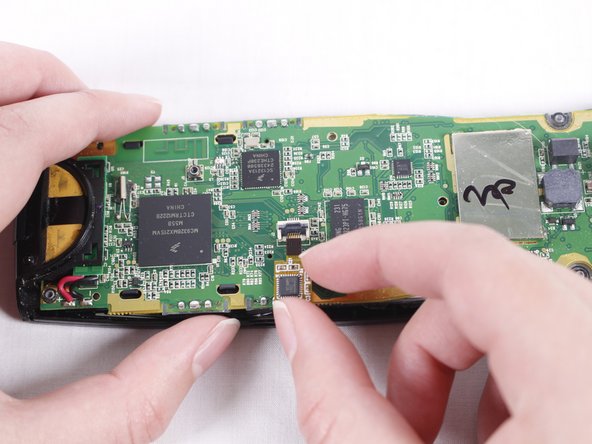Giriş
This guide will show you how to stabilize the motherboard of the Logitech Harmony 900 by placing a shim on the CPU. This guide is designed to solve the problem of device not starting due to bad CPU connections.
Neye ihtiyacın var
-
-
Press the oval shaped button on the lower back of the remote to release the battery cover.
-
While pressing the button, remove the cover.
-
-
Bu adımda kullanılan alet:Tweezers$4.99
-
Using tweezers, peel off the sticker located under the battery cover to reveal two screws.
-
-
-
-
Fold a small piece of paper several times until you have a shim about the size of a penny.
-
To reassemble your device, follow these instructions in reverse order.
İptal et: Bu kılavuzu tamamlamadım.
5 farklı kişi bu kılavuzu tamamladı.
3Kılavuz Yorumları
Bought this remote at Goodwill for $15. Repair went flawlessly in 10 minutes. THANKS!!!!!!
Hello Tyler,
If you are going to place the shims on the top of cpu, why you have to remove the motherboard completely with screws and ribbon cable from the remote?
Thanks
Sweet fix thought mine had died