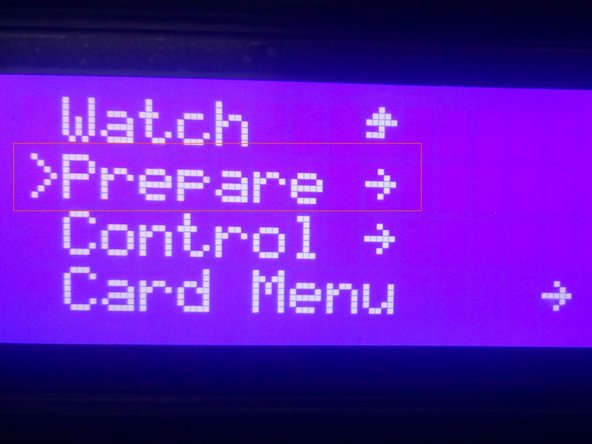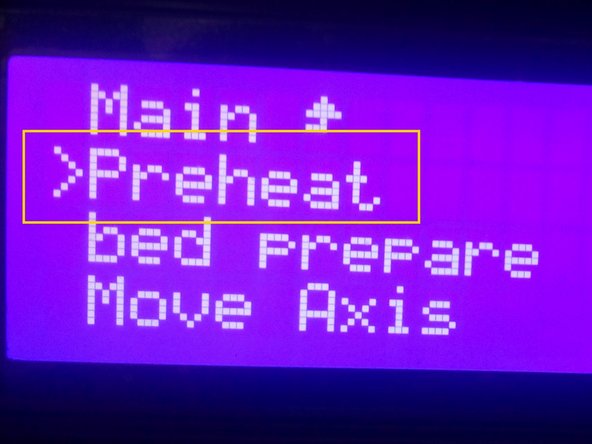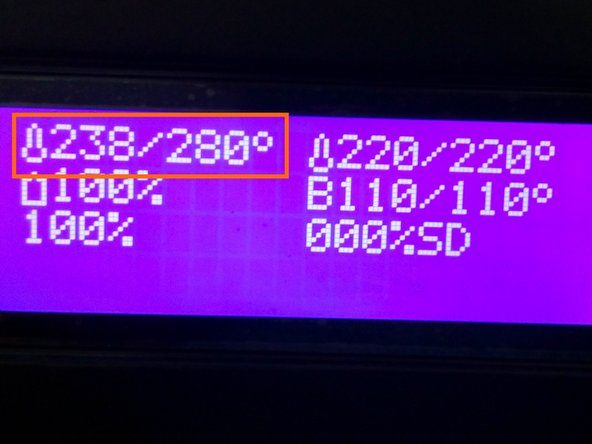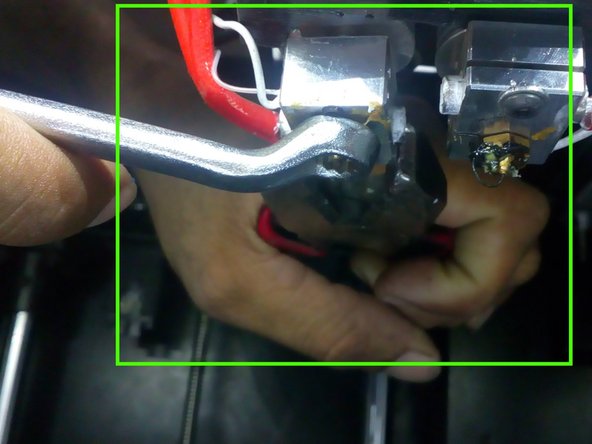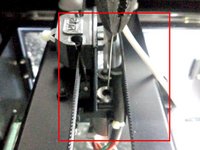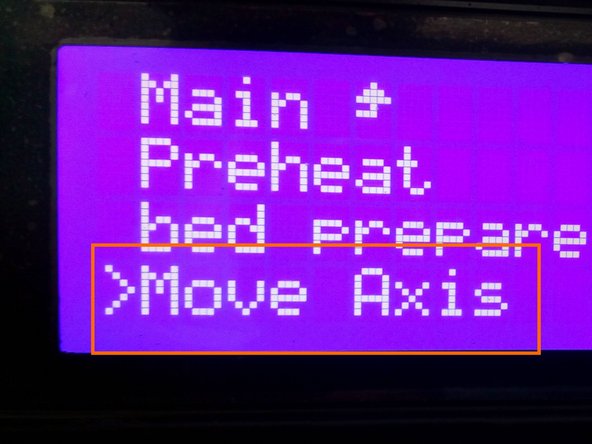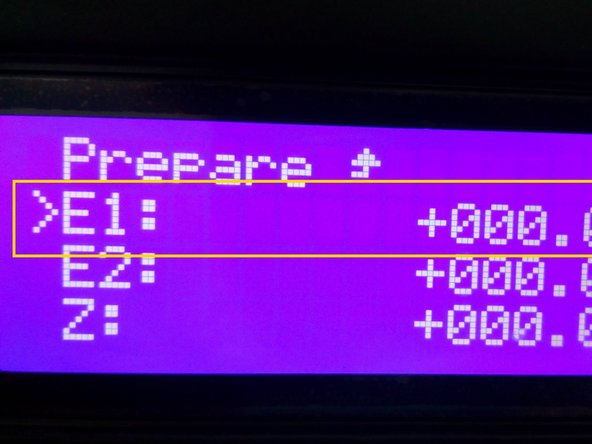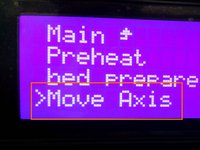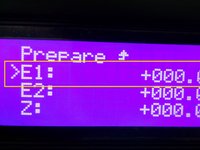Neye ihtiyacın var
-
-
ON the power switch.
-
Go to prepare .
-
Click the option , preheat.
-
Go back to the main menu, check whether the nozzle temperature is increasing to the set temperature.
-
-
-
Remove the teflon tube from the nozzle block.
-
In some case the teflon tube will not come out free. In this case, increase the temperature to 280 deg and try to remove the teflon tube.
-
-
-
-
Take the needle, and try to clean it from the top of the nozzle block.
-
In some case, jammed filament will not come out free. At this case , increase the nozzle temperature to 280deg and remove the nozzle cooler fan.
-
And try to clean the nozzle from the top with the help of a needle and a nose plier.
-
If the nozzle is again not clean, try to clean the nozzle by removing the nozzle tip with the help of a nose plier and spanner. Again clean it with the help of a needle.
-
NOTE: Be careful while removing the nozzle tip. If you extract more pressure on the nozzle tip, it may break. So be careful while doing it.
-
-
-
Reassemble the nozzle tip again with the help of the nose plier and spanner after cleaning the nozzle.
-
Reinsert the teflon tube.
-
-
-
Go to prepare
-
click on move axis
-
Select the extrude
-
Rotate the knob in clock wise direction and check the extrusion.
-
To reassemble your device, follow these instructions in reverse order.
To reassemble your device, follow these instructions in reverse order.