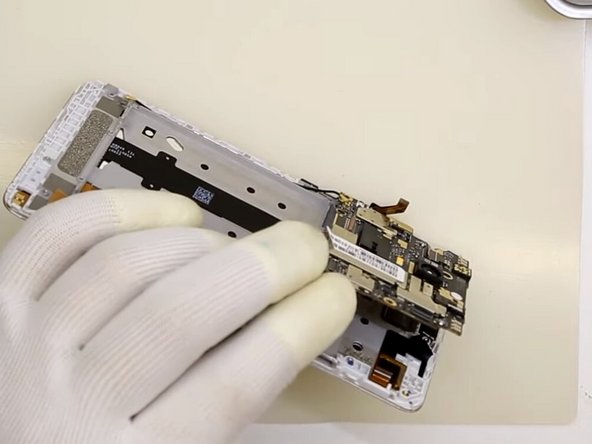Giriş
This guide will show you how to resolve problems with your Xiaomi Redmi Note 3 phone after it experiences water damage. When a Xiaomi Redmi Note 3’s logic board becomes damaged by water, it may require a new logic board. Users can also replace a specific component on the logic board without replacing the whole component. It may be enough to simply clean and reflow the motherboard.
Alternatively, see this YouTube video on repairing your Xiaomi Redmi Note 3 after it experiences water damage.
Neye ihtiyacın var
Videoya Genel Bakış
Xiaomi Redmi Note 3 repair boot loop after water damage
-
-
Insert and gently push the SIM card ejector tool (or an unfolded paperclip) into the small hole on the left side of the phone's top edge.
-
Press gently to eject the SIM tray
-
Remove the SIM card tray from the device.
-
-
-
Insert the flat end of a spudger under the assembly at the bottom of the device near the right-hand corner.
-
Pry upwards with the spudger to release the right-hand corner of the assembly.
-
Insert the flat end of a spudger under the assembly at the bottom of the device near the left-hand corner.
-
Pry upwards with the spudger to release the left-hand corner of the assembly.
-
Use your fingers to remove the assembly.
-
-
-
-
Visually inspect the phone's motherboard for any corrosion.
-
Apply a small amount of flux to the corroded parts of the motherboard using a brush.
-
Wipe away any corrosion using a soft brush.
-
To reassemble your device, follow these instructions in reverse order.
To reassemble your device, follow these instructions in reverse order.
İptal et: Bu kılavuzu tamamlamadım.
4 farklı kişi bu kılavuzu tamamladı.