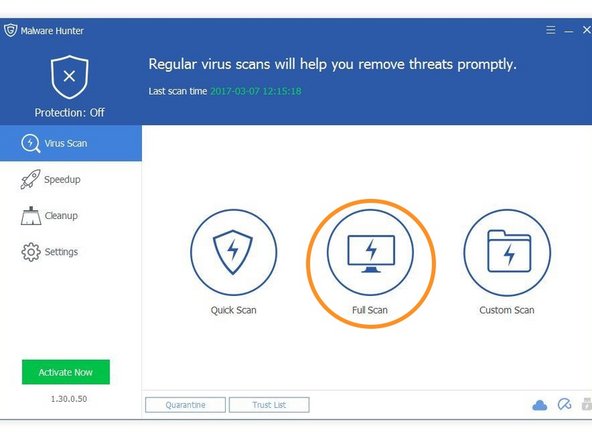Bu sürüm, hatalı düzenlemeler içerebilir. En son doğrulanmış bellek kopyası dönün.
Neye ihtiyacın var
-
Bu adım çevrilmemiş. Çevrilmesine yardım edin
-
On the PC you will be doing antivirus on, install the appropriate software. If the PC with malware does not turn on, install on a different one to do anti-virus.
-
Malwarebytes is great anti-virus software. Go to the website and install it for free.
-
Glarysoft Malware hunter is also good. Their website is here.
-
-
Bu adım çevrilmemiş. Çevrilmesine yardım edin
-
Because assembly of different laptops and PCs vary so much, you will have to figure out or find a guide to remove your drive.
-
-
-
Bu adım çevrilmemiş. Çevrilmesine yardım edin
-
If your non-infected PC is a desktop, you may unplug the optical drive and plug the connections into the HDD or SSD. If it is a laptop, you will need a SATA to USB adapter.
-
-
Bu adım çevrilmemiş. Çevrilmesine yardım edin
-
Once you've installed the necessary programs and (if applicable) connected you're infected drive to you PC, you are ready to be the doctor.
-
Run Malwarebytes.
-
Run Glarysoft Malware Hunter.
-
Windows defender comes preinstalled with Windows. Use that also.
-
-
Bu adım çevrilmemiş. Çevrilmesine yardım edin
-
Go into file explorer, right click on the drive from the infected PC, and select each of the highlighted options.
-
-
Bu adım çevrilmemiş. Çevrilmesine yardım edin
-
All done! follow these instructions in reverse to put everything back.
-
İptal et: Bu kılavuzu tamamlamadım.
34 farklı kişi bu kılavuzu tamamladı.
Bir Yorum
changed “boot” to “turn on” because it would make more sense to the people who read this article, as they could be the much less computer-savvy people