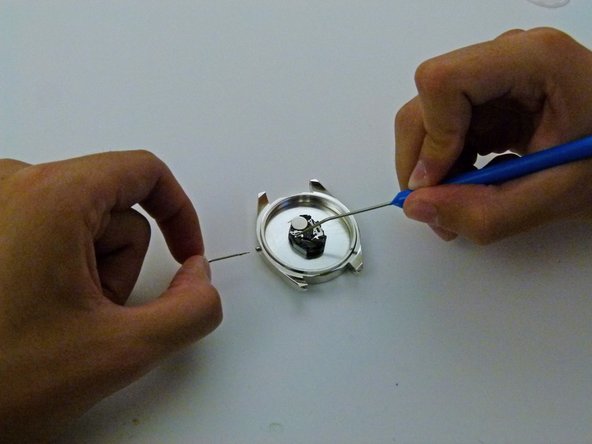Giriş
If your watch hands aren't lining up correctly, this guide will show anybody who owns a watch with a snap-off back, how to get those hands back to the correct alignment.
Neye ihtiyacın var
-
-
To make your watch easier to work with, start by taking off the straps.
-
Pull down the strap until the lug can be accessed.
-
Pull down on the lug and it should freely come out of place.
-
-
To reassemble your device, follow these instructions in reverse order.
To reassemble your device, follow these instructions in reverse order.
İptal et: Bu kılavuzu tamamlamadım.
21 farklı kişi bu kılavuzu tamamladı.
6 Yorum
thanks a lot
The hands on my clock doesn't work
There could be any number of reasons for that. You could adapt this method to fix clock hands that weren’t in alignment, but it won’t help you if they just aren’t moving…
Thanks - the second hand fell off of my kid’s lego watch. It still worked, but it was important to him that the second hand moved. The trick in step 4 to get the stem off was the crucial thing that I was missing.
I’m using Seiko Sportura ,and i love its kinetic movement.I just recommend this watch.