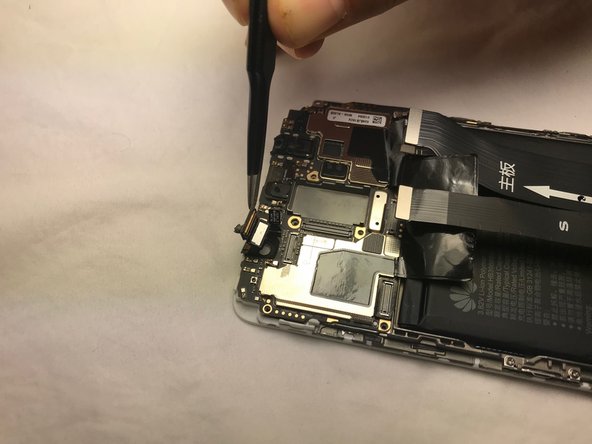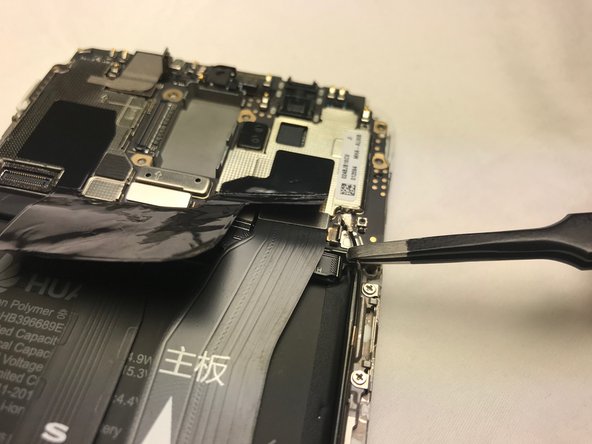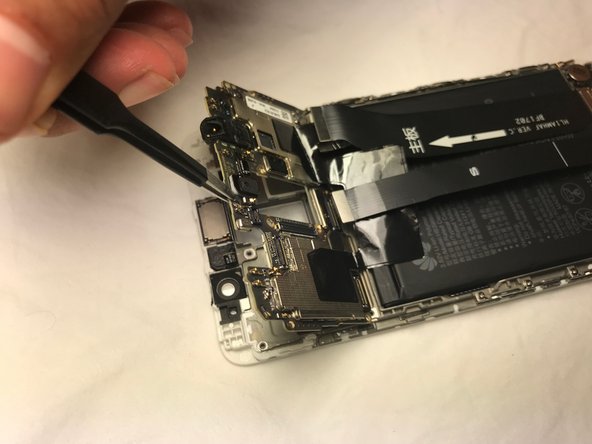Giriş
Use this guide to help you replace a broken or malfunctioning motherboard from your Huawei Mate 9 phone.
Before beginning the repair, be sure to power off the device and unplug from the power cord.
Neye ihtiyacın var
-
-
Turn off your Huawei Mate 9 smartphone.
-
Remove the SIM card tray with a SIM card removal tool.
-
Remove the two T2 screws at the base of the phone next to the USB Type- C port with a T2 Torx Screwdriver.
-
-
-
Using a suction cup, carefully start pulling the display assembly from the back cover.
-
Insert a pick when pulling the display assembly off the back cover, while sliding the pick along the edge of the phone to loosen the display assembly.
-
While removing the display assembly, make sure to not completely remove the back cover. This is due to the power button and fingerprint sensor cables still being connected to the motherboard.
-
-
Bu adımda kullanılan alet:Tweezers$4.99
-
To protect the internal cables and components, you will need to carefully disconnect the battery connector.
-
Use a Phillips #000 screwdriver to remove the 1.3 mm screws securing the metal plate.
-
Remove the metal plate with tweezers.
-
Disconnect the battery connector from the motherboard using the spudger.
-
-
To reassemble your device, follow these instructions in reverse order.
To reassemble your device, follow these instructions in reverse order.
İptal et: Bu kılavuzu tamamlamadım.
5 farklı kişi bu kılavuzu tamamladı.
1Rehber Yorum
Where can I find a replacement motherboard for the Huawei mate 9,eBay doesn't seem to have any.