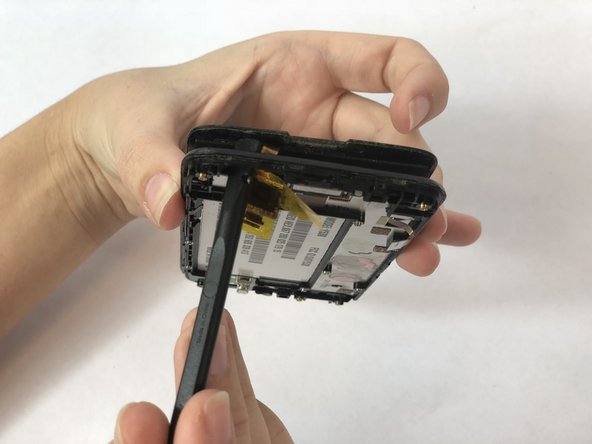Giriş
Use this guide if your Huawei Union will not power on when the power button is pressed and you need to replace the screen.
Neye ihtiyacın var
-
-
Wedge your thumb nail, or the flat end of a spudger, into the bottom left corner and pry off.
-
-
-
-
Using an iOpener heat source tool, warm the screen of the phone to loosen adhesive of the screen.
-
To reassemble your device, follow these instructions in reverse order.
To reassemble your device, follow these instructions in reverse order.
İptal et: Bu kılavuzu tamamlamadım.
Bir başkası bu kılavuzu tamamladı.